Loading
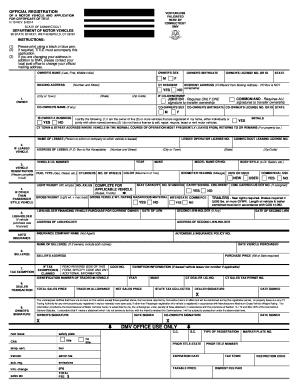
Get Ct H-13 2013
How it works
-
Open form follow the instructions
-
Easily sign the form with your finger
-
Send filled & signed form or save
How to fill out the CT H-13 online
The CT H-13 form is a vital document for registering a motor vehicle in the state of Connecticut and applying for a certificate of title. This guide will assist you in navigating the online filling process with ease and clarity.
Follow the steps to complete your CT H-13 form online.
- Press the 'Get Form' button to access the online version of the CT H-13 form.
- Begin by entering the owner's name in the specified section. Include the last name, first name, and middle initial. Ensure accuracy as this will be used for all official documentation.
- Indicate the owner's sex by selecting 'M' for male or 'F' for female from the provided options.
- Fill in the mailing address with the complete number and street name, city or town, state, and zip code. Make sure that this address is accurate, as it will be used for all official correspondence.
- If the owner’s address differs from the mailing address, provide the resident address in the designated section, keeping in mind that a P.O. Box is not acceptable.
- If applicable, include co-owner information by entering the co-owner's name, sex, birthdate, and license number or ID in the corresponding fields.
- Certify ownership by reviewing the statements in the certification section. Initial as required to confirm that you own five or more vehicles and are not licensed to sell, repair, lease, or rent vehicles.
- Continue by filling out vehicle registration details such as vehicle I.D. number, make, model, and year. Ensure to provide accurate odometer readings and fuel type.
- If the vehicle is leased, complete the lessee’s information, including their name, address, and license number, if applicable.
- Complete any fields related to financing if the vehicle purchase was financed, including lien-holder information.
- Fill out the seller(s) information regarding the vehicle purchase and indicate any additional features or specifications if required.
- Read the sales tax instructions carefully and provide details as necessary, including exemption information if applicable.
- Lastly, check the certification box, sign, and date the form where indicated. Ensure all information is accurate before proceeding to the final submission.
- After completing the form, you can save changes, download, print, or share the form as needed.
Complete your CT H-13 form online today and ensure your vehicle registration process is smooth!
Get form
Experience a faster way to fill out and sign forms on the web. Access the most extensive library of templates available.
CT HR 13 refers to the Connecticut Human Rights Act, which protects individuals from discrimination based on various factors, including race, gender, and age. This act sets important legal standards for fair treatment in employment and housing. Understanding CT HR 13 can empower you to assert your rights in various situations.
Get This Form Now!
Use professional pre-built templates to fill in and sign documents online faster. Get access to thousands of forms.
Industry-leading security and compliance
US Legal Forms protects your data by complying with industry-specific security standards.
-
In businnes since 199725+ years providing professional legal documents.
-
Accredited businessGuarantees that a business meets BBB accreditation standards in the US and Canada.
-
Secured by BraintreeValidated Level 1 PCI DSS compliant payment gateway that accepts most major credit and debit card brands from across the globe.


