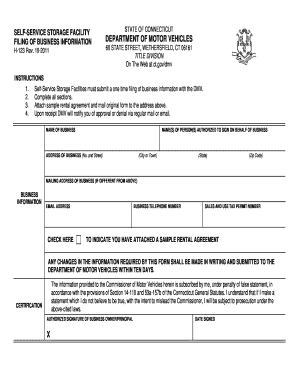
Get Ct H-123 2011
How it works
-
Open form follow the instructions
-
Easily sign the form with your finger
-
Send filled & signed form or save
How to fill out the CT H-123 online
The CT H-123 form is essential for self-service storage facilities in Connecticut to submit business information to the Department of Motor Vehicles. This guide will provide step-by-step instructions on how to accurately fill out the form online.
Follow the steps to complete the CT H-123 form effectively.
- Press the ‘Get Form’ button to access the form and open it in your preferred editor.
- Begin by entering the name(s) of the person(s) authorized to sign on behalf of the business in the designated field. Ensure spelling is correct for validity.
- Input the name of the business as registered. This should match the name on any legal documents related to the business.
- Provide the address of the business, including the number and street name, city or town, state, and zip code. Accuracy in this section is crucial for correspondence.
- If the mailing address is different from the business address, fill out the mailing address section with the appropriate details.
- Enter the business telephone number and a valid email address for future communication.
- Check the box indicating that you have attached a sample rental agreement to your submission.
- Fill in the sales and use tax permit number in the provided field, if applicable.
- Review the information you have entered for any inaccuracies or omissions before proceeding.
- Once all fields are completed, ensure you sign and date the form in the certification section, confirming the accuracy of the information provided.
- After signing, save the changes, and you can then download, print, or share the completed form as required.
Complete your CT H-123 form online today to ensure compliance and facilitate the approval process.
Get form
If you were sold a car without a title, your first step should be to contact the seller and request the necessary documentation. You may also need to consult the DMV for advice on how to rectify the situation. It is vital to understand your options for obtaining a title, as this will impact your ability to register and use the vehicle. Consider turning to UsLegalForms for assistance in gathering the required paperwork and legal forms.
Get This Form Now!
Industry-leading security and compliance
-
In businnes since 199725+ years providing professional legal documents.
-
Accredited businessGuarantees that a business meets BBB accreditation standards in the US and Canada.
-
Secured by BraintreeValidated Level 1 PCI DSS compliant payment gateway that accepts most major credit and debit card brands from across the globe.


