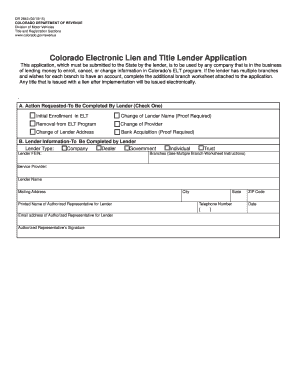
Get Co Dr 2843 2015-2026
How it works
-
Open form follow the instructions
-
Easily sign the form with your finger
-
Send filled & signed form or save
How to fill out the CO DR 2843 online
The CO DR 2843 form serves as the Colorado Electronic Lien and Title Lender Application. This guide provides clear, step-by-step instructions on how to complete this form online, enabling lenders to manage their electronic lien and title submissions effectively.
Follow the steps to successfully complete the CO DR 2843 online.
- Click the ‘Get Form’ button to access the CO DR 2843 form online and open it for editing.
- In section A, select the action requested by checking the appropriate box: Initial Enrollment in ELT, Change of Lender Name (proof required), Removal from ELT Program, Change of Provider, Change of Lender Address, or Bank Acquisition (proof required).
- Proceed to section B, where you will complete lender information. Choose the lender type from the following options: Company, Dealer, Government, Individual, or Trust.
- Enter the Lender FEIN in the designated field.
- If applicable, indicate any branches by following the Multiple Branch Worksheet Instructions provided in the application.
- Fill in the service provider information, including the lender name, mailing address, city, state, ZIP code, telephone number, and email address of the authorized representative.
- Ensure that the printed name of the authorized representative for the lender is completed.
- Finally, date the form and have the authorized representative's signature included.
- Review all entered information carefully for accuracy.
- Once you are satisfied with the entries, save your changes, and then choose to download, print, or share the completed form as needed.
Complete the CO DR 2843 and any other necessary documents online today!
To get a title lien release, you should first contact your lienholder and request a formal release document after you have settled your debt. Once you receive this document, complete the CO DR 2843 form and submit both to the Colorado DMV. This will officially remove the lien from the title, giving you clear ownership of the vehicle. For streamlined processes, consider using online services like Uslegalforms for your documentation needs.
Industry-leading security and compliance
-
In businnes since 199725+ years providing professional legal documents.
-
Accredited businessGuarantees that a business meets BBB accreditation standards in the US and Canada.
-
Secured by BraintreeValidated Level 1 PCI DSS compliant payment gateway that accepts most major credit and debit card brands from across the globe.


