Loading
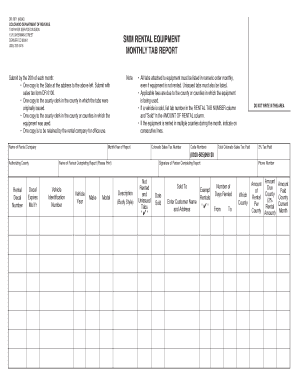
Get Co Dr 2671 1996-2026
How it works
-
Open form follow the instructions
-
Easily sign the form with your finger
-
Send filled & signed form or save
How to fill out the CO DR 2671 online
The CO DR 2671 is a vital form for reporting monthly rental equipment usage in Colorado. Completing this form accurately ensures compliance with state tax regulations and facilitates proper tax submissions.
Follow the steps to complete your CO DR 2671
- Click 'Get Form' button to access the online CO DR 2671 form and open it for editing.
- Enter the name of your rental company in the designated field at the top of the form.
- Provide the month and year for the report in the specified section, ensuring it reflects the rental activity period.
- Fill in your Colorado Sales Tax Number in the appropriate section to register your organization's tax identification.
- List all tabs attached to the equipment in numeric order, even if the equipment was not rented. Include details for unissued tabs as well.
- For any equipment sold during the reporting period, write the tab number in the 'RENTAL TAB NUMBER' column and indicate 'Sold' in the 'AMOUNT OF RENTAL' column.
- If equipment was rented across multiple counties, indicate this by listing each county on consecutive lines.
- Complete the section for the vehicle identification number, year, make, model, and description of each piece of equipment being reported.
- Sign the form in the section indicated for the person completing the report, ensuring that the signature aligns with the printed name.
- Review all entered information for accuracy before proceeding to save, download, print, or share the completed form.
Complete your CO DR 2671 online today to stay compliant with Colorado rental tax regulations.
Renewing your car registration in Colorado is straightforward. You can handle this online, via mail, or in person, depending on your preference. Be sure to have your renewal notice and comply with CO DR 2671 requirements for an easy and efficient renewal experience.
Industry-leading security and compliance
US Legal Forms protects your data by complying with industry-specific security standards.
-
In businnes since 199725+ years providing professional legal documents.
-
Accredited businessGuarantees that a business meets BBB accreditation standards in the US and Canada.
-
Secured by BraintreeValidated Level 1 PCI DSS compliant payment gateway that accepts most major credit and debit card brands from across the globe.


