Loading
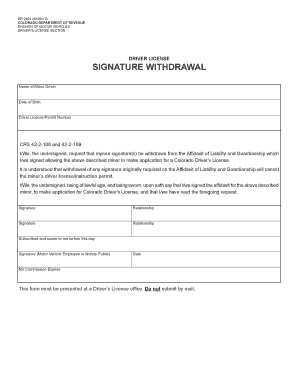
Get Co Dr 2464 2010-2026
How it works
-
Open form follow the instructions
-
Easily sign the form with your finger
-
Send filled & signed form or save
How to fill out the CO DR 2464 online
The CO DR 2464 form is essential for requesting the withdrawal of a signature from the Affidavit of Liability and Guardianship for a minor's driver's license application. This guide provides clear, step-by-step instructions on how to complete the form online, ensuring a smooth process.
Follow the steps to complete the CO DR 2464 form online.
- Press the ‘Get Form’ button to obtain the form and open it in the relevant editor.
- Enter the 'Name of Minor Driver' in the designated field to clearly identify the individual associated with this request.
- Provide the 'Date of Birth' of the minor in the specified section to verify their age.
- Input the 'Driver License/Permit Number' assigned to the minor, if applicable, to ensure accurate processing.
- Indicate your relationship to the minor by selecting or writing your relationship in the provided space, which helps establish the authority of your request.
- Carefully read the request statement regarding the withdrawal of your signature and ensure that everything is understood.
- Both parties should provide their signatures in the designated areas, confirming their request for withdrawal of the signatures on the original affidavit.
- After completing the signature section, a Motor Vehicle Employee or Notary Public must provide their signature and date, validating the form.
- Once all sections are filled out, save your changes. You can either download the completed form, print it directly, or share it as necessary for submission.
Complete and submit your CO DR 2464 form online today for a hassle-free experience!
The format for a Colorado driver's license combines personal information, security features, and a unique identification number. Typically, the license carries your photo, name, address, and signature. Understanding the format can be beneficial for meeting requirements set forth in CO DR 2464.
Industry-leading security and compliance
US Legal Forms protects your data by complying with industry-specific security standards.
-
In businnes since 199725+ years providing professional legal documents.
-
Accredited businessGuarantees that a business meets BBB accreditation standards in the US and Canada.
-
Secured by BraintreeValidated Level 1 PCI DSS compliant payment gateway that accepts most major credit and debit card brands from across the globe.


