Loading
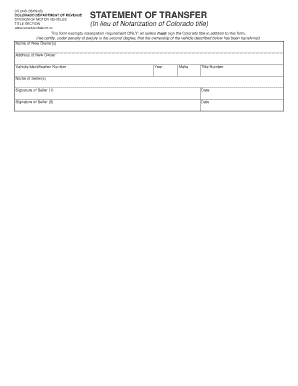
Get Dr2445 2005-2026
How it works
-
Open form follow the instructions
-
Easily sign the form with your finger
-
Send filled & signed form or save
How to fill out the Dr2445 online
The Dr2445 is a crucial document used for the transfer of vehicle ownership in Colorado. This guide provides a step-by-step approach to filling out the form online, ensuring you complete it accurately and efficiently.
Follow the steps to accurately complete the Dr2445 online.
- Click the ‘Get Form’ button to access the Dr2445 form and open it in your preferred editor.
- Begin by entering the name of the new owner or owners in the designated field. Ensure that spelling is accurate and complete to avoid delays in processing.
- Next, fill in the address of the new owner. This must be the current address where the new owner resides, as it will be used for official records.
- Locate the section for the vehicle identification number (VIN) and accurately input the VIN of the vehicle being transferred. This 17-character code is unique to each vehicle.
- Provide the year and make of the vehicle. Ensure these details match the information on the vehicle title.
- In the title number field, enter the title number of the vehicle, which can be found on the original title document.
- Moving on, fill out the names of the sellers in the corresponding sections. Each seller’s full name is necessary for the transfer process.
- Each seller must then sign their name in the signature fields provided. These signatures indicate their agreement to the transfer of ownership.
- Next to each signature, include the date of the signature entry. This is essential for record-keeping and validation purposes.
- After reviewing all entered information for accuracy, you can save your changes, download the completed form, print it for physical submission, or share it as required.
Complete the Dr2445 online today to ensure a seamless vehicle ownership transfer process.
When filling out a Colorado title, you need to provide the vehicle's identification number, the owner's information, and details about the buyer if applicable. Use the US Legal forms to guide you through this process. Ensure all sections are complete, as missing information can delay the transfer of ownership related to Dr2445.
Industry-leading security and compliance
US Legal Forms protects your data by complying with industry-specific security standards.
-
In businnes since 199725+ years providing professional legal documents.
-
Accredited businessGuarantees that a business meets BBB accreditation standards in the US and Canada.
-
Secured by BraintreeValidated Level 1 PCI DSS compliant payment gateway that accepts most major credit and debit card brands from across the globe.


