Loading
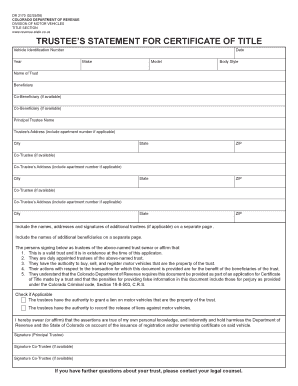
Get Colorado Certificate Of Title 2008-2025
How it works
-
Open form follow the instructions
-
Easily sign the form with your finger
-
Send filled & signed form or save
How to fill out the Colorado Certificate Of Title online
Filling out the Colorado Certificate Of Title online is a straightforward process that ensures your vehicle is properly registered under the trust. This guide will walk you through each section of the form, detailing the necessary information and steps to complete the title application efficiently.
Follow the steps to complete the Colorado Certificate Of Title online.
- Click ‘Get Form’ button to obtain the Colorado Certificate Of Title form and open it in your preferred editor to begin filling it out.
- Enter the vehicle identification number (VIN) in the designated field, which is crucial for identifying your vehicle.
- Input the year, make, and model of the vehicle in the corresponding sections to describe the vehicle accurately.
- Fill in the body style of the vehicle as requested in the form.
- Provide the name of the trust in the designated space to indicate the trust under which the vehicle is registered.
- List the name(s) of the beneficiary(ies) and co-beneficiary(ies) if applicable, in the specified fields.
- Identify the principal trustee by entering their full name and address, including apartment number if necessary.
- If applicable, list the name and address of any co-trustee, as well as any additional co-trustees, ensuring all relevant trustees are documented.
- Make sure to include any additional pages required for names and addresses of additional trustees and beneficiaries.
- Carefully read the affirmation statement provided in the document to ensure a complete understanding of your responsibilities.
- Sign the form as the principal trustee. If there are co-trustees, ensure their signatures are provided where required.
- After completing the form, review all entries for accuracy, and then save your changes, download, print, or share the completed form as needed.
Complete your documents online today for a seamless process.
A Colorado Certificate Of Title is an official document that proves your ownership of a vehicle. It includes essential details like the vehicle identification number, the owner's name, and the title's issue date. This certificate is crucial when selling, registering, or transferring the ownership of your vehicle.
Industry-leading security and compliance
US Legal Forms protects your data by complying with industry-specific security standards.
-
In businnes since 199725+ years providing professional legal documents.
-
Accredited businessGuarantees that a business meets BBB accreditation standards in the US and Canada.
-
Secured by BraintreeValidated Level 1 PCI DSS compliant payment gateway that accepts most major credit and debit card brands from across the globe.


