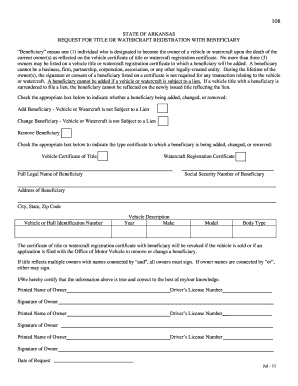
Get Ar Request For Title Or Watercraft Registration With Beneficiary 2011-2025
How it works
-
Open form follow the instructions
-
Easily sign the form with your finger
-
Send filled & signed form or save
How to use or fill out the AR Request For Title Or Watercraft Registration With Beneficiary online
This guide provides a straightforward process for filling out the AR Request For Title Or Watercraft Registration With Beneficiary form online. By following the steps outlined below, users can ensure that they correctly complete the necessary sections for adding, changing, or removing a beneficiary on their vehicle or watercraft registration.
Follow the steps to complete the form accurately and efficiently.
- Click ‘Get Form’ button to obtain the form for the AR Request For Title Or Watercraft Registration With Beneficiary and open it in the editor.
- Begin by selecting the appropriate option to indicate whether you are adding, changing, or removing a beneficiary. This is essential for specifying the action you wish to take.
- Next, check the type of certificate you are modifying: either a Vehicle Certificate of Title or a Watercraft Registration Certificate.
- Fill in the full legal name of the beneficiary as required.
- Enter the Social Security Number of the beneficiary for identification purposes.
- Provide the address of the beneficiary, including the city, state, and zip code.
- Input the Vehicle or Hull Identification Number accurately to ensure proper identification of the asset.
- Complete the vehicle description section by entering the year, make, model, and body type of the vehicle.
- If there are multiple owners listed, ensure that all owners sign the form. Owners connected by ‘and’ must all provide their signatures, while those connected by ‘or’ may allow any one owner’s signature.
- Finally, review all entered information for accuracy, then you can save changes, download, print, or share the completed form.
Complete your documents online today for a seamless experience.
If a property owner dies without a will in Arkansas, the estate typically goes through intestate succession laws. This process involves identifying legal heirs and may require court involvement. A qualified service like USLegalForms can help guide you through the steps necessary for the AR Request For Title Or Watercraft Registration With Beneficiary, ensuring compliance with local laws.
Industry-leading security and compliance
-
In businnes since 199725+ years providing professional legal documents.
-
Accredited businessGuarantees that a business meets BBB accreditation standards in the US and Canada.
-
Secured by BraintreeValidated Level 1 PCI DSS compliant payment gateway that accepts most major credit and debit card brands from across the globe.


