Loading
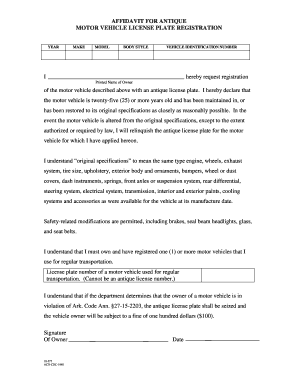
Get Ar 10-377
How it works
-
Open form follow the instructions
-
Easily sign the form with your finger
-
Send filled & signed form or save
How to fill out the AR 10-377 online
The AR 10-377 is an essential form for those seeking to register an antique motor vehicle with an antique license plate. This guide will provide you with clear, step-by-step instructions to help you fill out the form online efficiently and accurately.
Follow the steps to successfully complete your form
- Click ‘Get Form’ button to obtain the form and open it in your preferred document editing interface.
- Begin by filling in the 'Year' field with the model year of the vehicle you wish to register.
- In the section starting with 'I hereby request registration,' clearly print your name as the owner of the vehicle.
- Sign the form to certify that all information is correct, followed by entering the current date.
Start filling out your AR 10-377 online today to get your antique vehicle registered!
The .308 Winchester is commonly regarded as the best all-around caliber for the AR-10 platform, delivering a great balance between power, range, and versatility. It excels in hunting, target shooting, and tactical situations, making it adaptable to various scenarios. Choosing the right caliber is crucial, and the AR 10-377 supports this widely accepted option.
Industry-leading security and compliance
US Legal Forms protects your data by complying with industry-specific security standards.
-
In businnes since 199725+ years providing professional legal documents.
-
Accredited businessGuarantees that a business meets BBB accreditation standards in the US and Canada.
-
Secured by BraintreeValidated Level 1 PCI DSS compliant payment gateway that accepts most major credit and debit card brands from across the globe.


