Loading
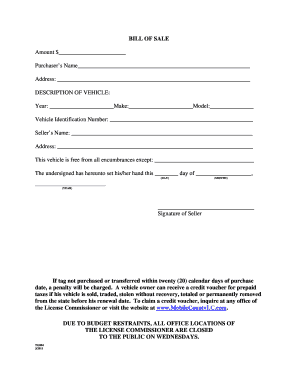
Get Al Tg004 - Mobile County 2011-2025
How it works
-
Open form follow the instructions
-
Easily sign the form with your finger
-
Send filled & signed form or save
How to fill out the AL TG004 - Mobile County online
Filling out the AL TG004 - Mobile County form online is a straightforward process that allows users to formally document the sale of a vehicle. This guide provides step-by-step instructions to ensure accurate completion of the form.
Follow the steps to complete the AL TG004 - Mobile County form online.
- Click ‘Get Form’ button to obtain the form and open it in the designated online editor.
- Enter the amount of the sale in the 'Amount' field, ensuring that the correct numerical value is included.
- Fill in the 'Purchaser’s Name' field with the full name of the person buying the vehicle.
- Complete the 'Address' field for the purchaser, including street address, city, state, and ZIP code.
- Provide details for the 'DESCRIPTION OF VEHICLE' section. Input the year, make, and model of the vehicle in the respective fields.
- Enter the Vehicle Identification Number (VIN) in the designated field, ensuring accuracy for identification purposes.
- Fill in the 'Seller’s Name' with the full name of the individual selling the vehicle.
- Complete the 'Address' field for the seller, similar to the purchaser’s details.
- In the section regarding encumbrances, specify any existing liens or state 'none' if the vehicle is free from all encumbrances.
- Date the form by entering the day, month, and year in the designated fields.
- The seller must sign the form in the provided signature space to validate the transaction.
- After reviewing the information for accuracy, save changes, and you may also choose to download, print, or share the completed form as needed.
Complete your AL TG004 - Mobile County documentation online today.
In Mobile County, Alabama, the sales tax rate currently stands at 4%. This rate applies to most goods and service transactions, including vehicle sales. When purchasing a vehicle, be prepared to calculate this sales tax to ensure that you fulfill your obligations. It's essential to keep this in mind while navigating transactions in AL TG004 - Mobile County.
Industry-leading security and compliance
US Legal Forms protects your data by complying with industry-specific security standards.
-
In businnes since 199725+ years providing professional legal documents.
-
Accredited businessGuarantees that a business meets BBB accreditation standards in the US and Canada.
-
Secured by BraintreeValidated Level 1 PCI DSS compliant payment gateway that accepts most major credit and debit card brands from across the globe.


