Loading
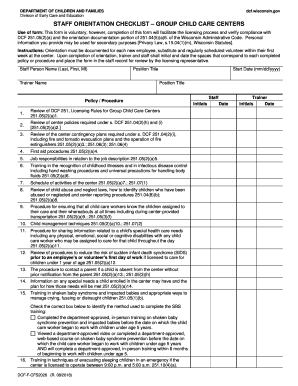
Get Wi Dcf-f-cfs2026 2018
How it works
-
Open form follow the instructions
-
Easily sign the form with your finger
-
Send filled & signed form or save
How to fill out the WI DCF-F-CFS2026 online
The WI DCF-F-CFS2026 is a crucial document for documenting staff orientation in group child care centers. Completion of this form is essential for compliance with licensing requirements and facilitates a smoother licensing process.
Follow the steps to fill out the WI DCF-F-CFS2026 online effectively.
- Press the ‘Get Form’ button to access the form and open it in your preferred editor.
- Fill in the staff person's name in the designated fields labeled 'Staff Person Name (Last, First, MI)'. This should include the last name, first name, and middle initial.
- Enter the position title of the staff person in the corresponding 'Position Title' field.
- Provide the trainer's name in the 'Trainer Name' field for record-keeping.
- Record the start date of employment in the 'Start Date (mm/dd/yyyy)' field using the specified format.
- Proceed to review and document the completion of each policy or procedure listed, marking each with initials and date after the orientation for verification.
- Ensure to check the appropriate box indicating the method used to complete the training in shaken baby syndrome, and document any details as required.
- After filling out all necessary fields and reviewing the information for accuracy, save your changes.
- Finally, download, print, or share the completed form as required for submission and record-keeping.
Complete your documentation online to ensure compliance and facilitate the licensing process.
Get form
Experience a faster way to fill out and sign forms on the web. Access the most extensive library of templates available.
In Wisconsin, DCF stands for the Department of Children and Families, responsible for overseeing services related to child welfare. The agency manages various programs designed to assist families, including those under the WI DCF-F-CFS2026 initiative. This initiative aims to foster a safer environment for children while offering support to families facing challenges, ensuring every child has the opportunity to thrive.
Get This Form Now!
Use professional pre-built templates to fill in and sign documents online faster. Get access to thousands of forms.
Industry-leading security and compliance
US Legal Forms protects your data by complying with industry-specific security standards.
-
In businnes since 199725+ years providing professional legal documents.
-
Accredited businessGuarantees that a business meets BBB accreditation standards in the US and Canada.
-
Secured by BraintreeValidated Level 1 PCI DSS compliant payment gateway that accepts most major credit and debit card brands from across the globe.


