Loading
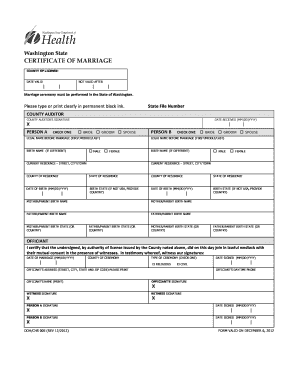
Get Wa Doh/chs 005 2012-2026
How it works
-
Open form follow the instructions
-
Easily sign the form with your finger
-
Send filled & signed form or save
How to fill out the WA DOH/CHS 005 online
This guide provides clear and comprehensive instructions on how to successfully complete the WA DOH/CHS 005 form online. By following the outlined steps, users will be better equipped to fill out the certificate of marriage with ease and accuracy.
Follow the steps to complete the WA DOH/CHS 005 form online.
- Click ‘Get Form’ button to obtain the form and open it in the designated space for editing.
- Begin by completing the county of license section with the relevant county information.
- Enter the date valid and the not valid after dates for the marriage license.
- For Person A, select the appropriate option for bride, groom, or spouse. Provide the legal name before marriage, and if different, the birth name.
- Indicate the gender for Person A by selecting either male or female.
- Provide the birth state for Person A, or the country if not born in the USA.
- Fill in the county and state of residence for Person A, along with the date of birth.
- Repeat the same steps for Person B by providing their details including legal name before marriage, birth name, gender, birth state, county, and state of residence.
- In the officiant section, input the officiant's address, name, and the date the marriage ceremony occurred.
- Select the type of ceremony performed, either religious or civil.
- Ensure that all signatures are collected from both spouses, two witnesses, and the officiant, along with their respective dates.
- Finally, review all entered information for accuracy. Once confirmed, save changes, and download, print, or share the completed form as needed.
Start filling out your WA DOH/CHS 005 form online today!
If you have concerns about a medical practice in Washington, you can submit a complaint to the Washington state Department of Health (WA DOH). Start by collecting all relevant details regarding your issue and then complete the appropriate complaint form found on the WA DOH website. Submitting your complaint online can expedite the process and ensure prompt attention to your concerns.
Industry-leading security and compliance
US Legal Forms protects your data by complying with industry-specific security standards.
-
In businnes since 199725+ years providing professional legal documents.
-
Accredited businessGuarantees that a business meets BBB accreditation standards in the US and Canada.
-
Secured by BraintreeValidated Level 1 PCI DSS compliant payment gateway that accepts most major credit and debit card brands from across the globe.


