Loading
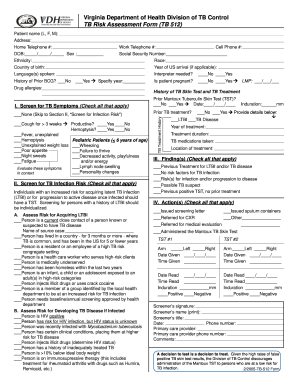
Get Va Tb 512 2005
How it works
-
Open form follow the instructions
-
Easily sign the form with your finger
-
Send filled & signed form or save
How to fill out the VA TB 512 online
Completing the VA TB 512 form online is a straightforward process that ensures proper assessment of tuberculosis risk. This guide provides detailed steps to help users accurately fill out the TB Risk Assessment Form (TB 512) to assist in determining the need for further medical evaluation.
Follow the steps to complete the VA TB 512 form online.
- Click ‘Get Form’ button to obtain the form and open it for completion.
- Begin by entering the patient's personal information, including their name, address, and contact numbers. Ensure accuracy while inputting their date of birth and sex.
- Input the patient's Social Security number, ethnicity, race, country of birth, year of US arrival if applicable, and primary language spoken.
- Indicate whether an interpreter is needed and whether the patient is pregnant. Record any history of prior BCG vaccination and any drug allergies.
- Screen for TB symptoms by marking relevant boxes for symptoms such as cough and fever. If the patient has a history of TB treatment, provide details regarding prior tests and treatments.
- Assess the risk for acquiring latent TB infection (LTBI) by checking all relevant risk factors. This includes close contact with TB patients or living in high-risk settings.
- Next, assess the risk for developing TB disease if infected by marking the applicable categories, such as HIV status or clinical conditions.
- Document findings in section III by checking all applicable findings based on earlier answers.
- Indicate the actions to be taken in section IV based on findings, such as issuing a screening letter or referring for further evaluation.
- Complete the form with consent information and signs where required, ensuring all necessary data is provided and accurate.
- Finally, save changes, download, print, or share the completed form as needed.
Complete the VA TB 512 form online today to ensure thorough assessment and timely evaluation.
Get form
Experience a faster way to fill out and sign forms on the web. Access the most extensive library of templates available.
Yes, you can qualify for VA disability benefits due to TB exposure if it results in ongoing health problems. Documenting your exposure and health status is essential for this process. For assistance with forms, including the VA TB 512, uslegalforms can be an excellent resource to help you understand and complete the necessary paperwork.
Get This Form Now!
Use professional pre-built templates to fill in and sign documents online faster. Get access to thousands of forms.
Industry-leading security and compliance
US Legal Forms protects your data by complying with industry-specific security standards.
-
In businnes since 199725+ years providing professional legal documents.
-
Accredited businessGuarantees that a business meets BBB accreditation standards in the US and Canada.
-
Secured by BraintreeValidated Level 1 PCI DSS compliant payment gateway that accepts most major credit and debit card brands from across the globe.


