Loading
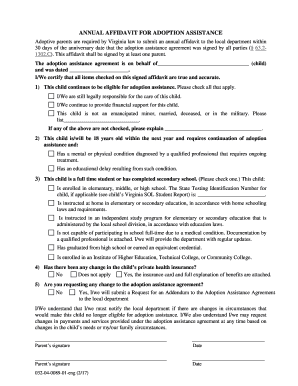
Get Va Dss 032-04-0089-01-eng 2017-2025
How it works
-
Open form follow the instructions
-
Easily sign the form with your finger
-
Send filled & signed form or save
How to use or fill out the VA DSS 032-04-0089-01-eng online
This guide provides step-by-step instructions on filling out the VA DSS 032-04-0089-01-eng form, which is the annual affidavit for adoption assistance in Virginia. By following these guidelines, users can ensure the completion of the form in a clear and organized manner.
Follow the steps to fill out your annual affidavit for adoption assistance
- Press the 'Get Form' button to access the form and open it in a digital editor.
- Begin by filling in the name of the child on whose behalf the affidavit is being submitted. This is essential for identifying the specific adoption assistance agreement.
- Next, provide the date the adoption assistance agreement was signed. This helps track the timeline for the annual submission.
- Review the first section and check all the applicable statements regarding the child's current eligibility for adoption assistance. Confirm that you are still legally responsible for the child's care and providing financial support.
- If applicable, indicate whether the child is an emancipated minor or any other specified conditions that would affect eligibility.
- Proceed to the second section regarding the child's age and any necessary ongoing treatment due to diagnosed conditions. Check the relevant boxes and provide clear documentation if needed.
- In the third section, specify the child's educational status and check the corresponding options based on their current enrollment or educational situation. If applicable, include the State Testing Identification Number.
- Update the status of the child's private health insurance, indicating whether there has been any change and attaching necessary documentation if required.
- In the last section, indicate if you are requesting any changes to the adoption assistance agreement. If changes are needed, note that additional requests for modifications can be submitted.
- Finally, provide both parents' signatures along with the respective dates to affirm that all information is true and accurate before submitting the form.
- After filling out the form, save changes, download, print, or share the completed form as needed.
Complete your VA DSS 032-04-0089-01-eng form online today to ensure timely submission for adoption assistance.
The adoption letter should start by explaining how you know the prospective parents: where you met, under what circumstances, and how long ago this was. Then, it should explain the relationship you have with one or both of the parents.
Industry-leading security and compliance
US Legal Forms protects your data by complying with industry-specific security standards.
-
In businnes since 199725+ years providing professional legal documents.
-
Accredited businessGuarantees that a business meets BBB accreditation standards in the US and Canada.
-
Secured by BraintreeValidated Level 1 PCI DSS compliant payment gateway that accepts most major credit and debit card brands from across the globe.


