Loading
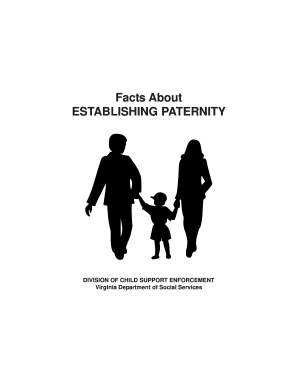
Get Va 032-01-944/5 2004-2025
How it works
-
Open form follow the instructions
-
Easily sign the form with your finger
-
Send filled & signed form or save
How to fill out the VA 032-01-944/5 online
Establishing paternity is a crucial step in ensuring that children receive the support and rights they deserve from both parents. The VA 032-01-944/5 form guides users through the necessary process of legally determining paternity. This guide provides step-by-step instructions to help you fill out the form accurately and effectively.
Follow the steps to complete the VA 032-01-944/5 online.
- Press the ‘Get Form’ button to access the VA 032-01-944/5 form, which you can open and fill out online.
- Begin by entering the child's information, including their full name, date of birth, and place of birth.
- Next, provide the mother's personal data, including her full name, contact information, and any relevant identification.
- Then, include the father's details, ensuring to input his name, contact information, and identification as required.
- Review the sections that outline the recognition of paternity, where both parents need to indicate their agreement by signing.
- If applicable, provide information about any genetic testing that may have been done to establish paternity.
- Finalize the form by ensuring all sections are accurately completed and proofread for correctness.
- Once all information is in place, you can save your changes, download the filled form, print it, or share it as needed.
Take the essential step of establishing paternity by completing the VA 032-01-944/5 form online today.
You can request a VA summary of benefits letter through various methods, including the VA's online portal. Alternatively, you may call the VA directly or visit your local office for personal assistance. This letter can outline your benefits linked to the VA 032-01-944/5 and help clarify your entitlements.
Industry-leading security and compliance
US Legal Forms protects your data by complying with industry-specific security standards.
-
In businnes since 199725+ years providing professional legal documents.
-
Accredited businessGuarantees that a business meets BBB accreditation standards in the US and Canada.
-
Secured by BraintreeValidated Level 1 PCI DSS compliant payment gateway that accepts most major credit and debit card brands from across the globe.


