Loading
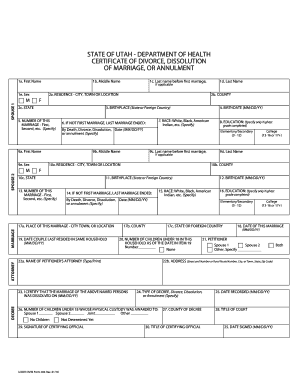
Get Ut Udoh Ovrs 404 2016-2025
How it works
-
Open form follow the instructions
-
Easily sign the form with your finger
-
Send filled & signed form or save
How to fill out the UT UDOH OVRS 404 online
The UT UDOH OVRS 404 form is essential for documenting the dissolution of marriage, divorce, or annulment in the state of Utah. This guide provides a step-by-step approach to filling out the form online, ensuring that users can navigate the process smoothly and efficiently.
Follow the steps to complete the UT UDOH OVRS 404 form online.
- Click the ‘Get Form’ button to obtain the UT UDOH OVRS 404 form and open it for editing.
- Begin filling out the information for Spouse 1. This includes the first name, middle name, last name, and the last name before the first marriage if applicable. Make sure to provide the birthplace, birthdate, and sex.
- Continue with section for Spouse 2 by entering their first name, middle name, last name, last name before their first marriage if applicable, along with their birthplace, birthdate, and sex.
- Specify the number of this marriage for both spouses (First, Second, etc.) and if not the first marriage, provide information on how the last marriage ended (by death, divorce, or annulment). Include the relevant dates.
- Fill out the education details for both spouses, indicating the highest grade completed.
- Provide the residence details for both spouses, including city, county, and state.
- Indicate the date the couple last resided in the same household.
- Document the date the marriage was dissolved and the type of decree (divorce, dissolution, or annulment).
- Enter any relevant children information, including how many children under 18 were awarded physical custody and their current number in the household.
- Fill in the petitioner's details, including their attorney's name and address.
- Finally, review the form for accuracy, then save your changes and choose whether to download, print, or share the completed document.
Complete your documents online today and ensure all your information is accurately recorded.
Getting a copy of your divorce decree in Utah is straightforward. You need to reach out to the relevant court, where you filed your divorce case, and follow their procedures for document requests. Online tools, such as those available on the uslegalforms platform, can assist you in securing your divorce decree efficiently and effectively, aligned with UT UDOH OVRS 404.
Industry-leading security and compliance
US Legal Forms protects your data by complying with industry-specific security standards.
-
In businnes since 199725+ years providing professional legal documents.
-
Accredited businessGuarantees that a business meets BBB accreditation standards in the US and Canada.
-
Secured by BraintreeValidated Level 1 PCI DSS compliant payment gateway that accepts most major credit and debit card brands from across the globe.


