Loading
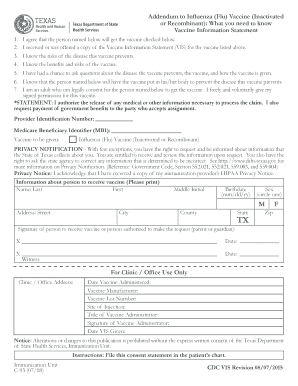
Get Tx Dshs C-93 2018-2026
How it works
-
Open form follow the instructions
-
Easily sign the form with your finger
-
Send filled & signed form or save
How to fill out the TX DSHS C-93 online
The TX DSHS C-93 form is essential for consenting to receive the influenza vaccine. This guide will provide you with clear, step-by-step instructions to successfully complete the form online, ensuring you understand each section and its requirements.
Follow the steps to fill out the TX DSHS C-93 form effectively.
- Press the ‘Get Form’ button to obtain the TX DSHS C-93 document and open it in your preferred editor.
- Begin by filling in the information about the person receiving the vaccine, including their last name, first name, and middle initial.
- Enter the birthdate of the individual in the format (mm/dd/yy), and circle the appropriate option for sex.
- Provide the complete address, including street, city, county, state, and zip code of the person receiving the vaccine.
- In the signature area, the person receiving the vaccine or their authorized representative (parent or guardian) should sign and date the form.
- Complete the provider identification section by including the Vaccine Manufacturer and Vaccine Lot Number.
- Fill in the Site of Injection and provide the Title and Signature of the Vaccine Administrator.
- Finally, save your changes, and consider downloading, printing, or sharing the completed form for your records.
Complete your TX DSHS C-93 form online today for a smooth vaccination process.
Religious reasons for exemption often stem from beliefs that vaccines violate an individual's faith principles. These principles may include a belief in spiritual healing, a distrust of man-made substances, or the sanctity of natural health. Clearly expressing these viewpoints in your exemption application, such as through the TX DSHS C-93 form, will be essential in explaining your stance.
Industry-leading security and compliance
US Legal Forms protects your data by complying with industry-specific security standards.
-
In businnes since 199725+ years providing professional legal documents.
-
Accredited businessGuarantees that a business meets BBB accreditation standards in the US and Canada.
-
Secured by BraintreeValidated Level 1 PCI DSS compliant payment gateway that accepts most major credit and debit card brands from across the globe.


