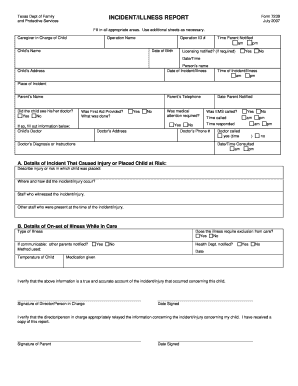
Get Tx Dfps 7239 2007
How it works
-
Open form follow the instructions
-
Easily sign the form with your finger
-
Send filled & signed form or save
How to fill out the TX DFPS 7239 online
The TX DFPS 7239 form, also known as the incident/illness report, is vital for documenting any incidents or illnesses that occur while a child is in care. This guide will provide you with clear, step-by-step instructions on how to complete the form online efficiently and accurately.
Follow the steps to successfully complete the TX DFPS 7239 form online.
- Press the ‘Get Form’ button to obtain the TX DFPS 7239 form and open it in the editable format.
- Begin by filling out the caregiver in charge of the child. Include the operation name and the child’s name.
- Enter the operation ID number and the child’s date of birth for identification.
- Record the time the parent was notified of the incident or illness, ensuring to specify whether it is am or pm.
- Indicate if licensing was notified regarding the incident, selecting 'Yes' or 'No.' If 'Yes,' provide the date and time it occurred along with the person's name who was notified.
- Document the date and time of the incident or illness, as well as the location where it took place.
- Fill in the parent’s name and their contact telephone number.
- Specify whether the child saw their doctor by selecting 'Yes' or 'No.' If they did, provide their doctor’s details including name, address, and phone number.
- Answer whether first aid was provided, what actions were taken, and if medical attention was required.
- If applicable, note whether EMS was called, and indicate the corresponding times for when they were called and responded.
- In section A, provide a detailed account of the incident that caused injury or placed the child at risk, including descriptions of the injury, the context of the event, and staff involved.
- In section B, detail any onset of illness while in care, indicating the type of illness and whether it requires exclusion from care.
- If the illness is communicable, specify if other parents were notified and the method used for notification. Also, enter the child's temperature.
- Indicate whether the Health Department was notified and provide the date if so.
- Complete the verification section by obtaining signatures from both the director/person in charge and the parent, along with the respective dates signed.
- Once all sections are filled out, review for accuracy, save your changes, and proceed to download, print, or share the completed form.
Start completing your TX DFPS 7239 form online today to ensure timely reporting.
Get form
TX DFPS, or Texas Department of Family and Protective Services, oversees the welfare of children and vulnerable individuals in Texas. It sets standards and regulations for daycare operations, including compliance with TX DFPS 7239. The agency works to ensure safety, quality, and proper care in daycare facilities across the state. Understanding TX DFPS is essential for parents who want to make informed decisions about their child’s daycare.
Get This Form Now!
Industry-leading security and compliance
-
In businnes since 199725+ years providing professional legal documents.
-
Accredited businessGuarantees that a business meets BBB accreditation standards in the US and Canada.
-
Secured by BraintreeValidated Level 1 PCI DSS compliant payment gateway that accepts most major credit and debit card brands from across the globe.


