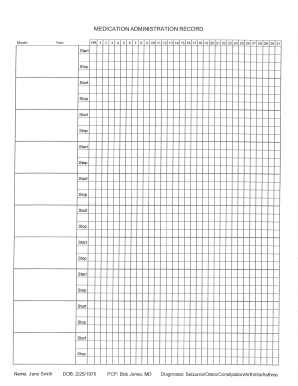
Get Tn Medication Administration Record 1975-2026
How it works
-
Open form follow the instructions
-
Easily sign the form with your finger
-
Send filled & signed form or save
How to fill out the TN Medication Administration Record online
The TN Medication Administration Record is an essential document for tracking medication administration for individuals in care settings. This guide provides clear and detailed instructions on how to accurately complete the form online, ensuring proper documentation and compliance with medication management protocols.
Follow the steps to fill out the TN medication administration record online
- Click the ‘Get Form’ button to access the document and open it in your preferred editor.
- Begin with the patient identification section. Enter the full name of the person receiving the medication along with their date of birth to ensure accurate record-keeping.
- Next, complete the section for the medication details. This includes the name of the medication, dosage amount, and the frequency of administration. Be precise to avoid any potential errors in medication distribution.
- Then, fill out the section regarding allergies or adverse reactions. It is important to document any known allergies to prevent complications.
- Proceed to the signature lines for the administering personnel. Make sure that the person responsible for administering the medication signs and dates the form.
- Finally, review all entries for accuracy before saving the document. Once confirmed, you can save changes, download, print, or share the completed form as necessary.
Ensure proper medication management by completing your TN Medication Administration Record online today.
The medication administration record is a systematic tool used to document all medications administered to a patient. This record includes critical details such as medication name, dosage, administration route, and patient responses. Efficiently managing the TN Medication Administration Record ensures that healthcare providers can deliver safe treatment and adhere to regulatory standards.
Industry-leading security and compliance
-
In businnes since 199725+ years providing professional legal documents.
-
Accredited businessGuarantees that a business meets BBB accreditation standards in the US and Canada.
-
Secured by BraintreeValidated Level 1 PCI DSS compliant payment gateway that accepts most major credit and debit card brands from across the globe.


