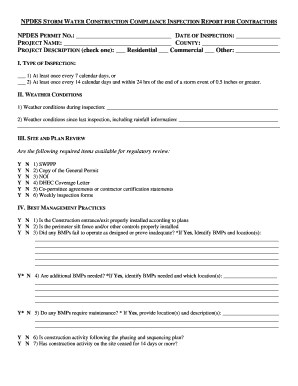
Get Sc Npdes Storm Water Construction Compliance Inspection Report For Contractors
How it works
-
Open form follow the instructions
-
Easily sign the form with your finger
-
Send filled & signed form or save
Tips on how to fill out, edit and sign SC NPDES Storm Water Construction Compliance Inspection Report For Contractors online
How to fill out and sign SC NPDES Storm Water Construction Compliance Inspection Report For Contractors online?
Get your online template and fill it in using progressive features. Enjoy smart fillable fields and interactivity. Follow the simple instructions below:
Locating a legal expert, arranging a predetermined meeting, and visiting the office for an in-person discussion renders completing an SC NPDES Storm Water Construction Compliance Inspection Report for Contractors from start to finish daunting.
US Legal Forms permits you to swiftly generate legally binding documents based on pre-designed online formats.
Easily generate an SC NPDES Storm Water Construction Compliance Inspection Report for Contractors without needing to consult experts. There are already over 3 million users leveraging our extensive collection of legal documents. Join us today and gain entry to the top collection of online templates. Experience it yourself!
- Locate the SC NPDES Storm Water Construction Compliance Inspection Report for Contractors you need.
- Access it using the cloud-based editor and start modifying.
- Complete the vacant sections; names of the involved individuals, residences, and phone numbers, etc.
- Tailor the template with unique fillable fields.
- Include the date/time and affix your electronic signature.
- Simply click Done after thoroughly reviewing everything.
- Save the finalized document to your device or print it as a physical copy.
How to amend Get SC NPDES Storm Water Construction Compliance Inspection Report For Contractors: personalize forms online
Locate the proper Get SC NPDES Storm Water Construction Compliance Inspection Report For Contractors template and adjust it immediately.
Optimize your documentation with an intelligent document editing tool for online forms.
Your daily process with documentation and forms can be more productive when all your requirements are centralized. For example, you can find, retrieve, and alter Get SC NPDES Storm Water Construction Compliance Inspection Report For Contractors in just one browser tab.
If you require a specific Get SC NPDES Storm Water Construction Compliance Inspection Report For Contractors, you can swiftly discover it using the smart search engine and access it right away. There’s no need to download it or search for an external editor to modify it and include your information. Everything necessary for efficient work comes in a single package.
Make additional customizations using the available tools.
- This editing tool allows you to alter, fill in, and sign your Get SC NPDES Storm Water Construction Compliance Inspection Report For Contractors form directly on the spot.
- Once you identify a suitable template, click on it to enter the editing mode.
- Upon opening the form in the editor, all essential tools are readily available.
- You can effortlessly populate the designated fields and delete them if needed using a straightforward yet versatile toolbar.
- Implement all changes immediately and sign the form without navigating away from the tab by simply clicking the signature field.
The NPDES permit generally contains monitoring requirements that include visual inspections, sampling and analysis of stormwater discharges, and tracking of significant spills or discharges. Each requirement aims to ensure that the construction site maintains compliance and minimizes negative impacts on water quality. Staying ahead of these requirements can safeguard your project against violations. The SC NPDES Storm Water Construction Compliance Inspection Report For Contractors can help contractors meet these monitoring obligations.
Industry-leading security and compliance
-
In businnes since 199725+ years providing professional legal documents.
-
Accredited businessGuarantees that a business meets BBB accreditation standards in the US and Canada.
-
Secured by BraintreeValidated Level 1 PCI DSS compliant payment gateway that accepts most major credit and debit card brands from across the globe.


