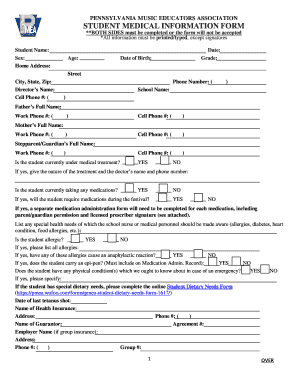
Get Pa Pmea Student Medical Information Form 2016
How it works
-
Open form follow the instructions
-
Easily sign the form with your finger
-
Send filled & signed form or save
How to fill out the PA PMEA Student Medical Information Form online
Filling out the PA PMEA Student Medical Information Form can seem daunting, but with a structured approach, you can ensure that all required information is provided clearly and accurately. This guide will walk you through each section to help make the process straightforward.
Follow the steps to complete the form seamlessly.
- Press the ‘Get Form’ button to acquire the form and open it in your preferred document editor.
- Begin by entering the student’s full name in the designated field. This is essential for identification purposes.
- Indicate the student’s sex, age, and date of birth in the respective fields. Ensure this information is accurate and up to date.
- Fill in the home address, including the street, city, state, and zip code, to facilitate contact if needed.
- Provide information such as the student’s current grade and director’s name to link the student with the appropriate educational authority.
- Complete the contact information for both parents or guardians, ensuring to include all necessary phone numbers for effective communication.
- Answer questions regarding the student’s current medical treatment and medications. If applicable, specify the details of treatment and any medications that need to be administered during the festival.
- List any special health needs, allergies, or physical conditions that medical personnel should be aware of. This is critical for ensuring the student’s health and safety.
- Complete the section about emergency contact relatives or friends in case the primary guardians are unreachable. Provide their names, relationships, addresses, and cell phone numbers.
- Read and sign the first aid/emergency treatment authorization section, ensuring that both the parent or guardian and the student provide their signatures as required.
- Finally, review all provided information for accuracy. Save changes to the form, and consider downloading, printing, or sharing the completed document as necessary.
Take action now and complete the PA PMEA Student Medical Information Form online to ensure your student is well-prepared for their festival experience.
Get form
Filling out a medical history form involves carefully providing your current health details and past medical records. Carefully read each question and answer as accurately as possible to ensure comprehensive care. Be sure to include relevant family health history, as it can impact your health journey. The PA PMEA Student Medical Information Form is designed to streamline this process, making it easy for you.
Get This Form Now!
Industry-leading security and compliance
-
In businnes since 199725+ years providing professional legal documents.
-
Accredited businessGuarantees that a business meets BBB accreditation standards in the US and Canada.
-
Secured by BraintreeValidated Level 1 PCI DSS compliant payment gateway that accepts most major credit and debit card brands from across the globe.


