Loading
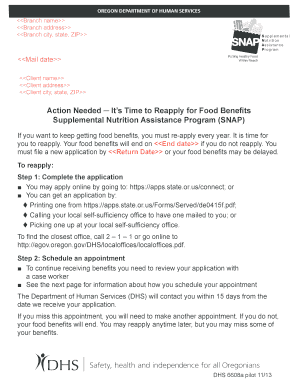
Get Or Dhs 6608 2013-2026
How it works
-
Open form follow the instructions
-
Easily sign the form with your finger
-
Send filled & signed form or save
How to use or fill out the OR DHS 6608 online
This guide provides clear instructions on how to complete the OR DHS 6608 form online, ensuring you understand each section and field. By following these steps, you can successfully navigate the reapplication process for food benefits in Oregon.
Follow the steps to complete the OR DHS 6608 form online.
- Click ‘Get Form’ button to access the OR DHS 6608 and open it in the online editor.
- Review the form carefully for sections requiring personal information, including your name, address, and case details. Fill in all required fields ensuring accuracy.
- Indicate your preference for an interview option by selecting either a phone interview or the option to meet at a branch office. Fill in your available times and contact information.
- If you need language assistance, check the box that indicates you require an interpreter and specify your language needs.
- Review your application for completeness and accuracy before submitting. Save any changes you have made.
- After thoroughly reviewing, you can save your application, download a copy for your records, print it, or share it with a support person if needed.
Complete your OR DHS 6608 form online today to ensure your continued eligibility for food benefits.
Completing an assessment involves gathering relevant information, analyzing the data, and summarizing your findings. It’s important to remain objective and focus on the response to specific criteria. After drafting your assessment, review it thoroughly for clarity and completeness. OR DHS 6608 can be a valuable resource throughout this process.
Industry-leading security and compliance
US Legal Forms protects your data by complying with industry-specific security standards.
-
In businnes since 199725+ years providing professional legal documents.
-
Accredited businessGuarantees that a business meets BBB accreditation standards in the US and Canada.
-
Secured by BraintreeValidated Level 1 PCI DSS compliant payment gateway that accepts most major credit and debit card brands from across the globe.


