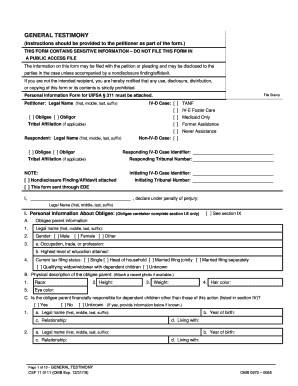
Get Or Csf 11 0111 2008-2026
How it works
-
Open form follow the instructions
-
Easily sign the form with your finger
-
Send filled & signed form or save
How to use or fill out the OR CSF 11 0111 online
Filling out the OR CSF 11 0111 form is a crucial step in the process of establishing or modifying child support obligations. This guide will provide clear, step-by-step instructions to help you complete the form accurately and efficiently, ensuring that you meet all necessary requirements.
Follow the steps to complete the OR CSF 11 0111 form online.
- Press the ‘Get Form’ button to obtain the OR CSF 11 0111 form and open it in your digital document editor.
- Begin by entering your personal information in the designated fields, including legal names and case details. Make sure to include your IV-D case status and any applicable tribal affiliation.
- Next, provide the personal information about the obligee, including gender, occupation, educational attainment, and physical description. If applicable, attach a recent photo of the obligee.
- Continue by detailing any other financial responsibilities the obligee may have towards children not listed in this action, and provide relevant information if they exist.
- Proceed to fill out the contact information and personal details related to the obligor. Like the previous step, ensure all fields are completed thoroughly.
- Detail the legal relationship between the parents of the children listed, including any past marriages or separations.
- For each dependent child involved in the case, complete the sections regarding their legal names, support order status, and any healthcare coverage they may have.
- Fill out the health care coverage section for the petitioner and the respondent, providing all necessary details about insurance and financial responsibilities.
- Complete the sections for additional information needed for child support calculations, including establishing custody agreements and modifications if applicable.
- Lastly, review all entries for accuracy before submitting. You can then save your changes, download the completed form, print it or share it as needed.
Begin the process of filling out your OR CSF 11 0111 form online today to ensure you meet your child support obligations.
Filing for child support in Oregon involves completing forms and submitting them to the appropriate family court. You will need to provide information about both parents and the child in question. It's beneficial to refer to OR CSF 11 0111 when preparing your filing to ensure compliance with state laws. USLegalForms offers comprehensive templates and instructions for filing smoothly.
Industry-leading security and compliance
-
In businnes since 199725+ years providing professional legal documents.
-
Accredited businessGuarantees that a business meets BBB accreditation standards in the US and Canada.
-
Secured by BraintreeValidated Level 1 PCI DSS compliant payment gateway that accepts most major credit and debit card brands from across the globe.


