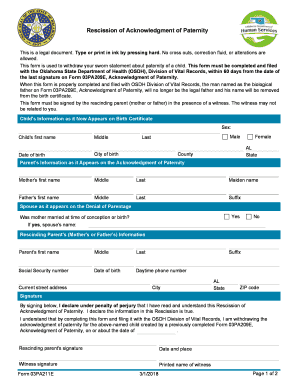
Get Ok Dhs 03pa211e 2018-2025
How it works
-
Open form follow the instructions
-
Easily sign the form with your finger
-
Send filled & signed form or save
Tips on how to fill out, edit and sign OK DHS 03PA211E online
How to fill out and sign OK DHS 03PA211E online?
Get your online template and fill it in using progressive features. Enjoy smart fillable fields and interactivity. Follow the simple instructions below:
The creation of legal documents can be expensive and time-consuming. Nonetheless, with our preconfigured templates, the process becomes easier.
Currently, preparing an OK DHS 03PA211E takes no more than 5 minutes. Our state online samples and comprehensive instructions eliminate human errors.
Utilize the quick search and advanced cloud editor to create an accurate OK DHS 03PA211E. Streamline the process and manage documentation online!
- Locate the template in the archive.
- Fill out all essential information in the required fillable fields. The user-friendly drag-and-drop interface allows you to easily add or reposition fields.
- Ensure that everything is completed correctly, without any mistakes or missing sections.
- Attach your electronic signature to the PDF page.
- Click Done to save the changes.
- Download the document or print a copy for yourself.
- Send it directly to the recipient.
How to modify Get OK DHS 03PA211E 2018: personalize forms online
Utilize our comprehensive online document editor while finalizing your forms. Complete the Get OK DHS 03PA211E 2018, specify the most significant details, and effortlessly implement any other vital alterations to its content.
Drafting documents digitally not only saves time but also offers a chance to adapt the template to your requirements. If you’re about to handle the Get OK DHS 03PA211E 2018, think about fulfilling it with our powerful online editing tools. Whether you make an error or input the required information into an incorrect field, you can swiftly make changes to the form without needing to restart it from scratch as you would with manual completion.
Besides that, you can emphasize the essential information in your documentation by highlighting selected portions with colors, underlining them, or circling them.
Our extensive online solutions are the easiest way to complete and personalize Get OK DHS 03PA211E 2018 according to your preferences. Use it to prepare personal or business documents from anywhere. Access it in a browser, make any changes to your documents, and revisit them anytime in the future - they will all be safely stored in the cloud.
- Access the form in the editor.
- Input the required information in the vacant fields using Text, Check, and Cross instruments.
- Navigate through the document to ensure you don’t overlook any obligatory fields in the template.
- Circle important details and append a URL to it if necessary.
- Employ the Highlight or Line tools to accentuate the most crucial parts of the content.
- Select colors and thickness for those lines to enhance the professional appearance of your form.
- Erase or blackout the information you wish to keep private.
- Replace content that contains errors and input the required text.
- Conclude modifications with the Done option once you are certain everything is accurate in the document.
In Oklahoma, a parent may be considered to have abandoned their child if they have not provided care, support, or contact for a significant period, typically six months or longer. The OK DHS 03PA211E helps define the legal aspects of abandonment and allows the remaining parent to pursue custody options. Understanding this timeframe is crucial for ensuring a child's welfare and having stable living conditions. Legal advice can help clarify your specific situation.
Industry-leading security and compliance
-
In businnes since 199725+ years providing professional legal documents.
-
Accredited businessGuarantees that a business meets BBB accreditation standards in the US and Canada.
-
Secured by BraintreeValidated Level 1 PCI DSS compliant payment gateway that accepts most major credit and debit card brands from across the globe.


