Loading
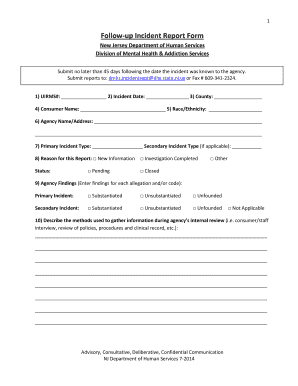
Get Nj Follow-up Incident Report Form 2014-2025
How it works
-
Open form follow the instructions
-
Easily sign the form with your finger
-
Send filled & signed form or save
How to fill out the NJ Follow-up Incident Report Form online
Completing the NJ Follow-up Incident Report Form is essential for ensuring proper documentation of incidents. This guide provides clear instructions on how to efficiently fill out the form online, ensuring that all required information is accurately captured.
Follow the steps to complete the online form effectively.
- Press the ‘Get Form’ button to access the form and open it in your online editor.
- Begin by entering the UIRMS number in the designated field. This number is crucial for tracking the incident.
- Fill in the incident date accurately, as this establishes the timeline of the event.
- Specify the county where the incident occurred to ensure proper jurisdiction.
- Input the consumer's name in the corresponding field. It is important to identify the individual involved.
- Document the race/ethnicity of the consumer, as this may be relevant for demographic purposes.
- State the agency name and address responsible for the incident, ensuring complete and accurate information is provided.
- Select the primary incident type and, if relevant, the secondary incident type from the provided options.
- Indicate the reason for this report by checking the appropriate box, specifying if it is due to new information or a completed investigation.
- Enter the agency findings for each allegation in the designated section. Mark whether the findings are substantiated, unsubstantiated, unfounded, or not applicable.
- Describe the methods used to gather information during the internal review. Be specific in detailing the techniques applied.
- Provide a detailed description of the incident, including any new information, and ensure any necessary attachments are submitted.
- List all consumer medications, including dosage, route, and frequency. This is critical for understanding the consumer's medical history.
- Outline the consumer's legal status and any actions taken by the agency pertaining to this status.
- Summarize the analysis, evaluation, or investigation, utilizing additional pages if required, and including relevant statements.
- Conclude by documenting the agency findings, conclusions, and any recommended actions that ensure the safety and well-being of consumers.
- Finally, include any other remarks or recommendations, and make sure to fill out the preparer's information at the end.
- Once all fields are completed, save changes, and you may opt to download, print, or share the form as needed.
Complete your document online promptly to ensure accurate reporting and compliance.
To create an incident form, outline the key information you need to collect. Ensure to include details like location, involved parties, and incident specifics. Opt for the NJ Follow-up Incident Report Form offered by uslegalforms to improve your documentation process, as it provides a comprehensive outline for all necessary data.
Industry-leading security and compliance
US Legal Forms protects your data by complying with industry-specific security standards.
-
In businnes since 199725+ years providing professional legal documents.
-
Accredited businessGuarantees that a business meets BBB accreditation standards in the US and Canada.
-
Secured by BraintreeValidated Level 1 PCI DSS compliant payment gateway that accepts most major credit and debit card brands from across the globe.


