Loading
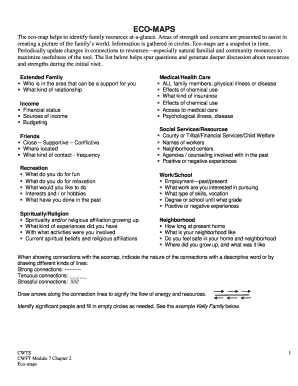
Get Mn Cwft Module 7 Chapter 2 Eco-maps
How it works
-
Open form follow the instructions
-
Easily sign the form with your finger
-
Send filled & signed form or save
How to fill out the MN CWFT Module 7 Chapter 2 Eco-Maps online
Filling out the MN CWFT Module 7 Chapter 2 Eco-Maps is an important step in identifying and visualizing family resources and connections. This guide will provide you with clear, step-by-step instructions to help you complete the eco-map effectively.
Follow the steps to fill out your eco-map online.
- Click ‘Get Form’ button to obtain the form and open it for editing.
- Begin by entering your name in the designated field at the top of the form. This identifies the individual or family that the eco-map represents.
- In the section labeled 'Extended Family/Significant Others,' fill in the names of family members who provide support or assistance. Consider their relationship to you and make note of significant connections.
- Move to the 'Neighborhood' section and provide details about your current residence. Describe the neighborhood, indicate how long you have lived there, and reflect on your feelings of safety.
- In the 'Work/School' field, outline your current employment or educational status. Include past experiences, potential career interests, and any relevant skills or training.
- Complete the 'Income' area by detailing your financial situation. List sources of income, expenses, and any relevant budgeting information.
- Fill in the 'Social Services/Resources' section with organizations or services relevant to your needs. Include names of contacts and any past experiences with these services.
- Provide health information in the 'Medical/Health Care' section. Include details about health conditions, insurance status, and access to medical resources.
- In the 'Friends' category, identify your close friends and their geographic location. Consider how often you are in contact and the nature of these relationships.
- Complete the 'Recreation' section by writing down activities you enjoy, those you would like to try, and your past hobbies.
- For the 'Spiritually/Religion' area, share your background with spirituality and any current practices or beliefs.
- Lastly, review your eco-map. Ensure all sections are filled accurately and all connections between circles are visually represented with descriptive lines as needed.
- When you have completed the eco-map and are satisfied with the information, you can save your changes, download the document, print it, or share it as necessary.
Start filling out your MN CWFT Module 7 Chapter 2 Eco-Maps online today!
To fill out an eco map, start by placing the individual or family at the center and draw circles around them for each relevant connection. You then link these circles with lines to represent the strength of each relationship and direction of support. The MN CWFT Module 7 Chapter 2 Eco-Maps provides visual aids and templates that simplify this process, making it easier to visualize your support network.
Industry-leading security and compliance
US Legal Forms protects your data by complying with industry-specific security standards.
-
In businnes since 199725+ years providing professional legal documents.
-
Accredited businessGuarantees that a business meets BBB accreditation standards in the US and Canada.
-
Secured by BraintreeValidated Level 1 PCI DSS compliant payment gateway that accepts most major credit and debit card brands from across the globe.


