Loading
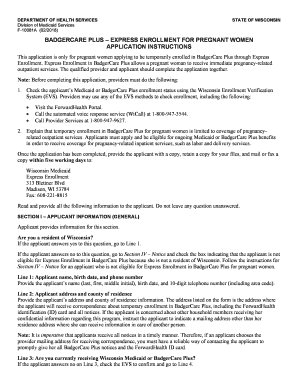
Get Wi F-10081a 2018-2025
How it works
-
Open form follow the instructions
-
Easily sign the form with your finger
-
Send filled & signed form or save
How to fill out the WI F-10081A online
The WI F-10081A form allows pregnant women to apply for temporary enrollment in BadgerCare Plus through Express Enrollment. This guide provides detailed instructions for filling out the form online to ensure a smooth application process.
Follow the steps to complete the WI F-10081A form online.
- Click ‘Get Form’ button to obtain the form and open it in the editor.
- Begin by providing your personal information in Section I. Confirm your residency in Wisconsin and fill in your name, birth date, and phone number.
- Complete your address and the county of residence. Make sure the address is where you wish to receive correspondence about your enrollment.
- Answer the questions regarding your current Medicaid or BadgerCare Plus enrollment status and previous express enrollment instances.
- In Section II, provide your pregnancy information including the number of babies and expected delivery date.
- Proceed to Section III where you will outline your household income. List all family members as described in the form, and detail your monthly earned and unearned income.
- Total your monthly income as required. Ensure your total income is at or below the federal poverty level guidelines for your household size.
- After analyzing your eligibility in Section IV, indicate whether you qualify for Express Enrollment. Provide your name, address, and Medicaid provider number as needed.
- Finally, complete the applicant attestation and signature, then review your completed application before submitting it.
- Once all sections are filled out, save your changes, and prepare to download or print your application for submission.
Complete your application for BadgerCare Plus online today to access vital health services.
To access hidden WiFi, you need to know the exact network name and password. Go to your device’s WiFi settings, choose the option to add a new network, and input the details. Having reliable connections is crucial to accessing forms like the WI F-10081A efficiently.
Industry-leading security and compliance
US Legal Forms protects your data by complying with industry-specific security standards.
-
In businnes since 199725+ years providing professional legal documents.
-
Accredited businessGuarantees that a business meets BBB accreditation standards in the US and Canada.
-
Secured by BraintreeValidated Level 1 PCI DSS compliant payment gateway that accepts most major credit and debit card brands from across the globe.


