Loading
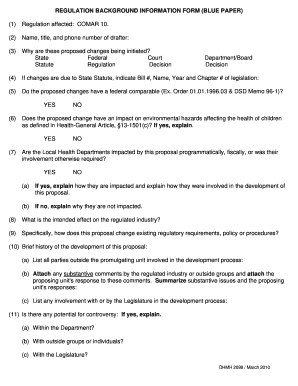
Get Md Dhmh 2099 2010-2026
How it works
-
Open form follow the instructions
-
Easily sign the form with your finger
-
Send filled & signed form or save
How to fill out the MD DHMH 2099 online
The MD DHMH 2099 form is essential for documenting proposed regulatory changes and their implications. This guide provides clear instructions to help users complete the form effectively and efficiently, ensuring all necessary information is accurately recorded.
Follow the steps to fill out the MD DHMH 2099 form online.
- Click ‘Get Form’ button to obtain the form and open it in the editor.
- Begin by providing the regulation affected by your proposal, specifically referencing COMAR 10. Make sure you check for any specific legal references that may apply.
- Complete the contact details for the drafter of the proposal, ensuring to include their name, title, and phone number for any follow-up inquiries.
- Articulate the reasons for initiating the proposed changes under the appropriate categories, such as State, Federal, or other decisions that apply.
- If the changes are due to state statute, provide the Bill number, name, year, and chapter number related to the legislation.
- Indicate whether the proposed changes have a federal comparable by marking 'Yes' or 'No' as applicable.
- Assess and record if local health departments are impacted by the proposal either programmatically or fiscally, providing explanations for their involvement or lack thereof.
- Describe the intended effects of the proposal on the regulated industry, highlighting any new requirements or guidelines.
- Clarify how this proposal modifies existing regulatory requirements, policies, or procedures that are currently in place.
- Compile a brief history of the proposal's development, listing all outside parties involved and summarizing any substantive comments received along with responses.
- Identify any potential for controversy related to the proposal, noting any concerns that may exist within the department, from outside groups, or with the legislature.
- Once all fields are completed, review the form for accuracy. You can then save your changes, download the document, print it, or share it as required.
Complete the MD DHMH 2099 form online today to facilitate your proposed regulatory changes.
The IRS has discontinued the 1040EZ form as of the 2019 tax year, making way for simplified filing options. Taxpayers can now use the redesigned 1040 form, which incorporates the 1040EZ's components for easier processing. If you need help with the new form requirements, MD DHMH 2099 may assist you in navigating the updated process effectively.
Industry-leading security and compliance
US Legal Forms protects your data by complying with industry-specific security standards.
-
In businnes since 199725+ years providing professional legal documents.
-
Accredited businessGuarantees that a business meets BBB accreditation standards in the US and Canada.
-
Secured by BraintreeValidated Level 1 PCI DSS compliant payment gateway that accepts most major credit and debit card brands from across the globe.


