Loading
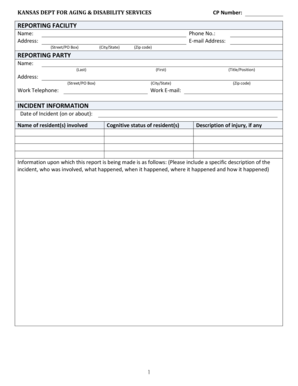
Get Ks Facility Complaint Investigation Form 2016-2025
How it works
-
Open form follow the instructions
-
Easily sign the form with your finger
-
Send filled & signed form or save
How to fill out the KS Facility Complaint Investigation Form online
Filing a complaint regarding a facility incident can be a vital step in ensuring safety and accountability. This guide provides clear instructions on how to complete the KS Facility Complaint Investigation Form online, making the process as straightforward as possible.
Follow the steps to complete the KS Facility Complaint Investigation Form
- To begin, use the ‘Get Form’ button to obtain the KS Facility Complaint Investigation Form and open it in your chosen editor.
- In the reporting facility section, provide the name, address, phone number, and email address of the facility where the incident occurred. Be sure to double-check the accuracy of this information.
- Next, complete the reporting party section. Fill in the name, title or position, address, work telephone, and work email of the individual making the report.
- In the incident information section, input the date of the incident, the names of any residents involved, and their cognitive status. Describe any injuries that may have occurred.
- Provide a detailed account of the incident, including specific details about who was involved, what happened, when it occurred, where it took place, and how the situation unfolded.
- Outline any corrective actions that were taken in response to the incident, as well as a plan for monitoring the ongoing effectiveness of these corrective actions through a quality assurance program.
- If applicable, complete the sections regarding the reporting of suspected crimes, including the date and time reported to law enforcement and the case number.
- Ensure that all required attachments are included, such as a facility investigative report, supportive documentation, nurse aide registry verification, and witness statements.
- Sign and date the attestation statement to certify that all provided information is true and correct. Include the printed name and title of the person completing the investigation.
- Finally, review the entire form for completeness and accuracy. Once finalized, you can save changes, download, print, or share the form as necessary.
Ensure a streamlined process by completing the KS Facility Complaint Investigation Form online today.
The Kansas Ombudsman Program provides an avenue for individuals to address complaints regarding state agencies, including DCF. This service helps residents seek resolution when they feel their concerns are unmet. Utilizing the KS Facility Complaint Investigation Form can assist you in bringing your issues to the Ombudsman’s attention effectively.
Industry-leading security and compliance
US Legal Forms protects your data by complying with industry-specific security standards.
-
In businnes since 199725+ years providing professional legal documents.
-
Accredited businessGuarantees that a business meets BBB accreditation standards in the US and Canada.
-
Secured by BraintreeValidated Level 1 PCI DSS compliant payment gateway that accepts most major credit and debit card brands from across the globe.


