Loading
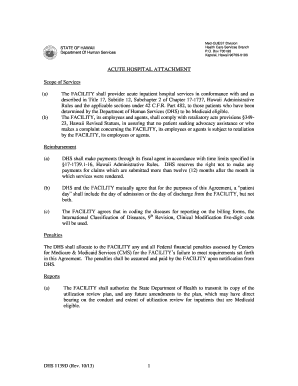
Get Hi Dhs 1139d 2013-2026
How it works
-
Open form follow the instructions
-
Easily sign the form with your finger
-
Send filled & signed form or save
How to fill out the HI DHS 1139D online
The HI DHS 1139D form is essential for providers seeking reimbursement for acute inpatient hospital services under Hawaii's Medicaid program. This guide offers step-by-step instructions on completing the form online, ensuring clarity and support for users.
Follow the steps to complete the HI DHS 1139D online.
- Press the ‘Get Form’ button to access the HI DHS 1139D form and open it for editing.
- In the section labeled 'Provider/Authorized Business Agent', input the name of the individual or organization submitting the form. This ensures proper identification of the submitting party.
- Sign the form in the designated area. This signature confirms that you have read and agree to the terms outlined in the document.
- Enter the date the form is signed in the appropriate field to document when you completed the form.
- Review all entered information for accuracy and completeness to prevent any processing delays.
- Once satisfied with the information provided, save your changes, and choose to download, print, or share the form as needed.
Complete the HI DHS 1139D online and ensure your submission is processed efficiently.
To give someone a HIPAA authorization, you need to fill out a specific form that identifies the individual who will receive your health information. Be sure to include all necessary details such as your consent and the type of information to be shared. The HI DHS 1139D has resources that can help you with the correct format and requirements for such authorizations.
Industry-leading security and compliance
US Legal Forms protects your data by complying with industry-specific security standards.
-
In businnes since 199725+ years providing professional legal documents.
-
Accredited businessGuarantees that a business meets BBB accreditation standards in the US and Canada.
-
Secured by BraintreeValidated Level 1 PCI DSS compliant payment gateway that accepts most major credit and debit card brands from across the globe.


