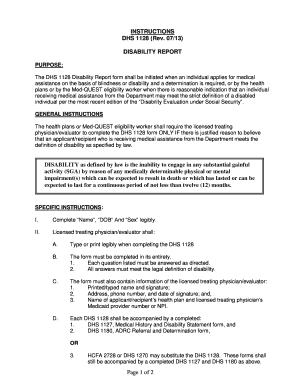
Get Hi Dhs 1128 Instructions 2013-2025
How it works
-
Open form follow the instructions
-
Easily sign the form with your finger
-
Send filled & signed form or save
How to fill out the HI DHS 1128 Instructions online
Filling out the HI DHS 1128 Disability Report form is an essential step for individuals applying for medical assistance based on blindness or disability. This guide provides clear and detailed instructions to ensure a smooth experience in completing the form online.
Follow the steps to successfully complete the form online.
- Click ‘Get Form’ button to access the DHS 1128 form and open it in your document editor.
- Begin filling out the form by entering the applicant’s legible name, date of birth, and sex in the specified fields.
- The licensed treating physician or evaluator must type or print answers clearly. Ensure that every question is answered as instructed.
- Provide comprehensive information about the licensed treating physician or evaluator, including their printed or typed name, signature, address, phone number, date of signature, and the applicant's health plan and the physician's Medicaid provider number or NPI.
- Attach a completed DHS 1127, Medical History and Disability Statement form, and a DHS 1180, ADRC Referral and Determination form to the DHS 1128. Alternatively, HCFA 2728 or DHS 1270 may substitute the DHS 1128 with the same attachments required.
- If applicable, add any additional medical information that may support the evaluation for disability determination to further enhance the application.
- Ensure that the applicant, guardian, or representative signs the patient acknowledgment section of the report. If not signed, clearly indicate the reason.
- The 'Official Use Only' section should be left blank, as it is intended for the DHS eligibility worker's completion if the ADRC is initiated by the Eligibility Branch or the Clinical Standards Office.
- Once completed, return the form by mail to DHS Med-QUEST Division, Clinical Standards Office, P.O. Box 700190, Kapolei, Hawaii 96709-0190, or fax it to (808) 692-8131, Attn: Clinical Standards Office.
Take action now and complete your DHS 1128 form online to ensure a timely application process.
Getting a medical card in Hawaii can be straightforward if you follow the HI DHS 1128 Instructions closely. The process involves submitting an application, providing necessary documentation, and meeting eligibility criteria. Many individuals find the guidance from uslegalforms helpful in completing their applications efficiently. Stay organized, and you will likely find the experience relatively easy.
Industry-leading security and compliance
-
In businnes since 199725+ years providing professional legal documents.
-
Accredited businessGuarantees that a business meets BBB accreditation standards in the US and Canada.
-
Secured by BraintreeValidated Level 1 PCI DSS compliant payment gateway that accepts most major credit and debit card brands from across the globe.


