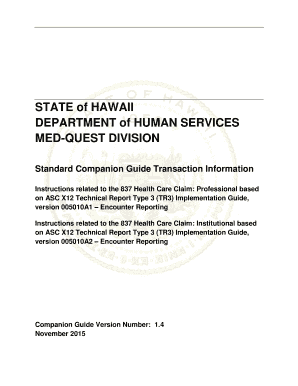
Get Hi Companion Guide 2015-2025
How it works
-
Open form follow the instructions
-
Easily sign the form with your finger
-
Send filled & signed form or save
How to fill out the HI Companion Guide online
The HI Companion Guide provides comprehensive instructions for submitting health care claims electronically. This guide will navigate you through the necessary steps to effectively complete the HI Companion Guide online, ensuring compliance with relevant regulations.
Follow the steps to fill out the HI Companion Guide accurately.
- Click the ‘Get Form’ button to access the HI Companion Guide in your preferred editor.
- Begin by reviewing the introduction and background sections to understand the purpose and compliance requirements of the form. Familiarize yourself with the HIPAA legislation and ASC X12 compliance as outlined.
- Proceed to the ASC X12 Implementation Guides section. Select the relevant implementation guide for your claim type: Professional or Institutional.
- Fill out the transaction instruction tables provided. Pay close attention to loop IDs, references, and required fields to ensure all necessary information is completed.
- Provide complete and accurate details for the submitter and receiver sections. Ensure that identifiers such as HP ID and relevant codes are correctly entered, as per the instructions.
- Prepare any claim information required, including patient account numbers and claim filing indicator codes, ensuring the correctness of each data entry.
- Once all sections are filled, review your entries for accuracy, ensuring compliance with all noted instructions and guidelines.
- Save your changes to the form. You can download, print, or share the completed form as necessary for your records or submission.
Complete the HI Companion Guide online today to ensure your claims are processed efficiently.
In healthcare, '834' refers to a standard transaction set for enrollment and disenrollment in health plans. It is integral to the electronic exchange of information among health plans, facilitating necessary communication for beneficiaries. Understanding the 834 transaction is crucial to ensure compliance and efficiency in health insurance operations. Utilizing the HI Companion Guide will provide valuable insights and requirements necessary for handling 834 transactions effectively.
Industry-leading security and compliance
-
In businnes since 199725+ years providing professional legal documents.
-
Accredited businessGuarantees that a business meets BBB accreditation standards in the US and Canada.
-
Secured by BraintreeValidated Level 1 PCI DSS compliant payment gateway that accepts most major credit and debit card brands from across the globe.


