Loading
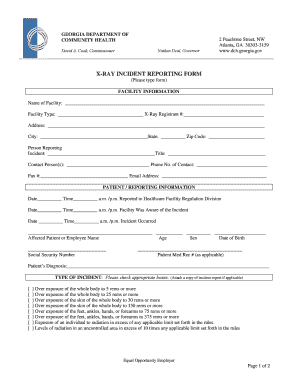
Get Ga Dch X-ray Incident Reporting Form 2010
How it works
-
Open form follow the instructions
-
Easily sign the form with your finger
-
Send filled & signed form or save
How to fill out the GA DCH X-Ray Incident Reporting Form online
Completing the GA DCH X-Ray Incident Reporting Form online is a straightforward process that requires careful attention to detail. This guide provides you with step-by-step instructions to ensure that your form is filled out accurately and efficiently.
Follow the steps to successfully complete the reporting form.
- Click ‘Get Form’ button to access the X-Ray Incident Reporting Form in your preferred online format.
- In the 'Facility Information' section, provide the name of the facility, facility type, X-Ray registrant number, address, city, state, and zip code.
- Next, complete the 'Person Reporting Incident' section. Enter the name, title, contact person(s), phone number, fax number, and email address of the individual reporting the incident.
- Move on to the 'Patient / Reporting Information' section. Fill in the date and time of the report, the date and time the facility was aware of the incident, and the date and time the incident occurred.
- Provide details of the affected patient or employee, including their name, age, sex, date of birth, social security number, and medical record number, if applicable.
- In the 'Type of Incident' section, check the appropriate boxes that correspond to the incident that occurred. If applicable, attach a copy of the incident report.
- Briefly describe the circumstances of the incident. If additional space is needed, attach another sheet.
- Indicate the category of staff involved in the incident by checking all relevant boxes.
- Document any immediate corrective or preventative actions taken in response to the incident. If space is insufficient, use an additional sheet.
- If the incident involved a death, confirm whether the medical examiner was notified and if an autopsy was requested. Provide the name and contact number of the medical examiner if necessary.
- Complete the acknowledgment section, including the signature of the person completing the form, their title, date completed, and print name.
- Once all sections are thoroughly completed, you can save changes, download, print, or share the form, as per your requirement.
Start filling out the GA DCH X-Ray Incident Reporting Form online today!
Get form
Experience a faster way to fill out and sign forms on the web. Access the most extensive library of templates available.
Related links form
Incident reports should be filed according to your organization's established protocol, often directly to a supervisor, HR, or safety officer. It's crucial to ensure that reports are submitted in a timely manner, as this aids in quick resolution and follow-up. The GA DCH X-Ray Incident Reporting Form is an ideal tool to ensure all necessary information is captured and submitted correctly.
Get This Form Now!
Use professional pre-built templates to fill in and sign documents online faster. Get access to thousands of forms.
Industry-leading security and compliance
US Legal Forms protects your data by complying with industry-specific security standards.
-
In businnes since 199725+ years providing professional legal documents.
-
Accredited businessGuarantees that a business meets BBB accreditation standards in the US and Canada.
-
Secured by BraintreeValidated Level 1 PCI DSS compliant payment gateway that accepts most major credit and debit card brands from across the globe.


