Loading
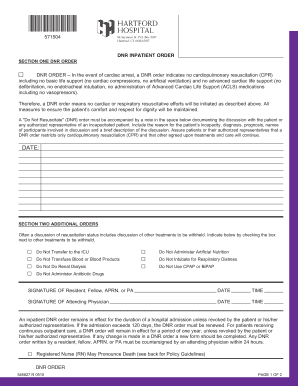
Get Ct Dnr Inpatient Order 2010-2025
How it works
-
Open form follow the instructions
-
Easily sign the form with your finger
-
Send filled & signed form or save
How to fill out the CT DNR Inpatient Order online
Completing the CT DNR Inpatient Order is an essential process that ensures the medical preferences of patients regarding resuscitation are clearly documented. This guide provides step-by-step instructions for filling out the form online, ensuring clarity and accuracy in every section.
Follow the steps to effectively complete the form.
- Click ‘Get Form’ button to obtain the form and open it in the editor.
- In Section One, enter the date and complete the DNR order. This section requires a clear indication of the patient's desire for no CPR in the event of cardiac arrest, which includes all forms of cardiopulmonary resuscitation and advanced cardiac life support. It is also important to document details of the discussion held with the patient or authorized representative, including their diagnosis and any input from involved parties.
- Move to Section Two, where you will indicate any additional orders by checking the appropriate boxes. Options include withholding treatments like artificial nutrition, blood transfusions, and others as indicated.
- Ensure that you acquire the required signatures. The form must be signed by the resident, fellow, APRN, or PA, along with the attending physician. Make sure to include the respective dates and times next to each signature.
- After completing all sections, review the form for accuracy. Once verified, you can save changes, download the document, print it for physical records, or share it with relevant medical professionals.
Complete your CT DNR Inpatient Order online today to ensure your preferences are properly documented.
Qualification for a CT DNR Inpatient Order depends on the patient's healthcare situation and their wishes. Typically, patients with a serious illness or those who wish to forego life-saving measures should discuss this option with their doctor. Ultimately, the patient's understanding and voluntary agreement are key components of establishing a valid DNR order.
Industry-leading security and compliance
US Legal Forms protects your data by complying with industry-specific security standards.
-
In businnes since 199725+ years providing professional legal documents.
-
Accredited businessGuarantees that a business meets BBB accreditation standards in the US and Canada.
-
Secured by BraintreeValidated Level 1 PCI DSS compliant payment gateway that accepts most major credit and debit card brands from across the globe.


