Loading
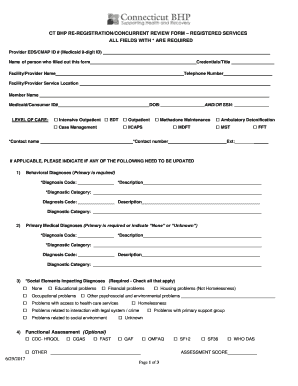
Get Ct Bhp Re-registration/concurrent Review Form 2017-2025
How it works
-
Open form follow the instructions
-
Easily sign the form with your finger
-
Send filled & signed form or save
How to fill out the CT BHP Re-Registration/Concurrent Review Form online
Filling out the CT BHP Re-Registration/Concurrent Review Form online can seem daunting, but with the right guidance, you can complete it easily and accurately. This guide provides step-by-step instructions to help you navigate each section of the form with confidence.
Follow the steps to successfully complete the re-registration form.
- Click ‘Get Form’ button to obtain the form and open it in the online editor.
- Begin by entering the required provider EDS/CMAP ID number and the name of the person filling out the form in the designated fields.
- Fill in the credentials or title of the individual completing the form, followed by the facility or provider name and telephone number.
- Input the facility or provider service location, member name, and the Medicaid/consumer ID number of the member.
- Provide the date of birth (DOB) for the member, ensuring accuracy as this is critical for identification.
- Indicate the level of care by selecting the appropriate options, ensuring to check all that apply, such as intensive outpatient or case management.
- For contact information, fill out the contact name and number fields, including any applicable extension.
- If necessary, update any behavioral or primary medical diagnoses by providing diagnosis codes, descriptions, and categories for each condition.
- Select applicable social elements impacting diagnoses, noting any educational, financial, or health care access problems.
- Complete the optional functional assessment section if relevant assessments have been conducted.
- Assess and document current risks and impairments, providing ratings where required and checking all appropriate boxes.
- Complete the treatment modalities section by indicating which types of support will be utilized, such as family or individual therapy.
- If applicable, provide details for federal reporting requirements specifically for members aged 0-18, making sure to answer each question to the best of your ability.
- Conclude by describing additional details related to the request that will pend for review, including rationale for continued request within the character limit.
- Review all entered information for accuracy, then save your changes, download, print, or share the completed form as needed.
Complete your CT BHP Re-Registration/Concurrent Review Form online confidently and efficiently.
To qualify for Husky A in Connecticut, a household's income must fall within specific limits set by the state. These limits can vary based on family size and other factors, so it’s crucial to check the latest guidelines. For those applying, the CT BHP Re-Registration/Concurrent Review Form is necessary to determine eligibility based on your income.
Industry-leading security and compliance
US Legal Forms protects your data by complying with industry-specific security standards.
-
In businnes since 199725+ years providing professional legal documents.
-
Accredited businessGuarantees that a business meets BBB accreditation standards in the US and Canada.
-
Secured by BraintreeValidated Level 1 PCI DSS compliant payment gateway that accepts most major credit and debit card brands from across the globe.


