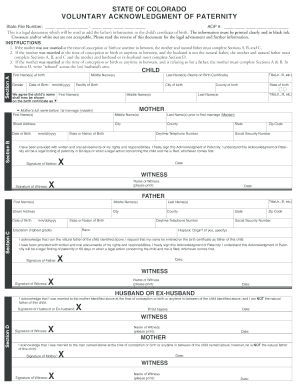
Get Colorado Paternity 2011-2026
How it works
-
Open form follow the instructions
-
Easily sign the form with your finger
-
Send filled & signed form or save
How to fill out the Colorado Paternity online
Navigating the process of acknowledging paternity can be straightforward when provided with the right guidance. This guide offers a clear, step-by-step approach to filling out the Colorado Paternity form online, ensuring that users can easily complete the necessary steps with confidence.
Follow the steps to complete the Colorado Paternity form online.
- Press the ‘Get Form’ button to access the Colorado Paternity form and open it in your editing platform.
- Begin by filling out Section A. Provide the state file number and acknowledgment of paternity number if known. This section contains essential details about the child, such as their first name, middle name, last name, gender, and date of birth. Ensure this information is accurate and printed clearly.
- Complete the mother's information in Section A. Input her full name before the first marriage, street address, city, and county of residence. Include her date of birth and details of her name on the birth certificate.
- Proceed to fill out the child’s name as it should appear on the birth certificate. Include the child's first name, middle name, and last name. This step is crucial for establishing the child's legal identity.
- In Section B, provide the child’s social security number and daytime telephone number. Acknowledge that you have received advisements and understand the implications of signing the document.
- Both parents must sign Section B. Confirm the presence of a witness, who must also sign and print their name to validate the acknowledgment.
- If applicable, complete Section C with the father's details, including his name, address, date of birth, and social security number. Ensure that he also acknowledges the paternity status in this section by signing it.
- If the mother was married at the time of conception or birth, and the husband is not the biological father, complete Section D. Both the husband and mother must sign and have a witness present during the signing.
- Review all sections thoroughly. Make sure there are no crossouts or whiteouts, as this could invalidate the form. All information must be clearly printed and accurate.
- Once completed, save your changes, and download or print the form for submission. Ensure you keep copies for your records before mailing or submitting it as required.
Begin completing the Colorado Paternity form online today to secure your parental rights.
To establish paternity in Colorado, you can either sign a voluntary acknowledgment of paternity or file a paternity case in court. If both parents agree, signing the acknowledgment is a straightforward way to establish legal parentage. If disputes arise or if there is uncertainty, going through the court system may be necessary. US Legal Forms offers essential forms and support to help you through this process efficiently.
Industry-leading security and compliance
-
In businnes since 199725+ years providing professional legal documents.
-
Accredited businessGuarantees that a business meets BBB accreditation standards in the US and Canada.
-
Secured by BraintreeValidated Level 1 PCI DSS compliant payment gateway that accepts most major credit and debit card brands from across the globe.


