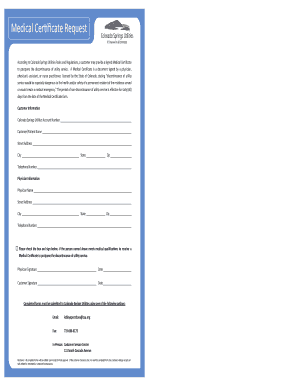
Get Medical Certificate Csu
How it works
-
Open form follow the instructions
-
Easily sign the form with your finger
-
Send filled & signed form or save
How to fill out the Medical Certificate Csu online
Filling out the Medical Certificate Csu is an essential step for customers looking to postpone the discontinuation of utility service due to medical needs. This guide offers clear, step-by-step instructions to help you successfully complete the form online.
Follow the steps to complete the Medical Certificate online.
- Press the ‘Get Form’ button to access the Medical Certificate Csu form. This will allow you to open the document in an online editor.
- In the Customer Information section, fill in your Colorado Springs Utilities account number, along with your name, street address, city, state, zip code, and telephone number.
- Next, proceed to the Physician Information section. Enter the physician’s name, address, city, and telephone number.
- Review the qualifications box to confirm that the person named on the form meets the medical criteria for obtaining the Medical Certificate. Check the box if applicable.
- Both the physician and the customer must sign and date the form in the designated areas to validate the certificate.
- Once you have filled out the form completely, you can save your changes, download the document, print it, or share it as needed.
Complete your Medical Certificate Csu online today to ensure continuity of service for those in need.
The quickest medical license to obtain varies by state, but many places offer expedited processes for certain situations. A Medical Certificate Csu may serve as a vital document in obtaining a quick medical license in some fields. Check with local authorities or consider using platforms like USLegalForms that can guide you through the necessary steps efficiently. Staying organized and informed can dramatically speed up your licensing journey.
Industry-leading security and compliance
-
In businnes since 199725+ years providing professional legal documents.
-
Accredited businessGuarantees that a business meets BBB accreditation standards in the US and Canada.
-
Secured by BraintreeValidated Level 1 PCI DSS compliant payment gateway that accepts most major credit and debit card brands from across the globe.


