Loading
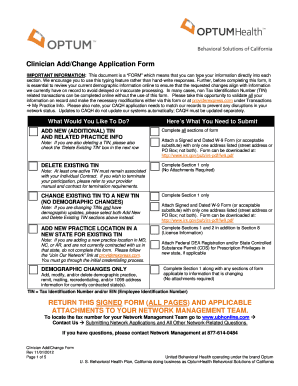
Get Ca Clinician Add/change Application 2012-2025
How it works
-
Open form follow the instructions
-
Easily sign the form with your finger
-
Send filled & signed form or save
How to fill out the CA Clinician Add/Change Application online
The CA Clinician Add/Change Application is a critical form for clinicians to update their information with United Behavioral Health. This guide will assist users in completing the form online in a clear and straightforward manner, ensuring accurate and timely processing of their requests.
Follow the steps to successfully complete the application.
- Click the ‘Get Form’ button to access the application and open it in the editor.
- Review your current demographic information online to ensure consistency with the changes you are about to make. This helps avoid delays.
- Complete Section 1, which requires essential identification details like your last name, first name, individual Medicaid number, and Tax Identification Number (TIN). Make sure to select the appropriate reason for change.
- If you are adding a new TIN or practice information, fill out the sections relevant to those changes, ensuring each section is accurately filled out.
- For location changes, complete Sections 2 and 8, providing the new practice address and any updated license information.
- If updating your demographic information only, complete Section 1, as well as any other applicable sections to reflect the changes you need.
- Attach necessary documents such as a signed and dated W-9 form if adding or changing a TIN, or a DEA registration for prescription privileges. Ensure you have only one address listed.
- Once all sections are completed and checked for accuracy, save your changes. You can then download, print, or share the completed form as needed.
- Finally, submit the signed form and any attachments to the appropriate network management team as instructed.
Complete your CA Clinician Add/Change Application online today to ensure your information is up-to-date.
Related links form
Industry-leading security and compliance
US Legal Forms protects your data by complying with industry-specific security standards.
-
In businnes since 199725+ years providing professional legal documents.
-
Accredited businessGuarantees that a business meets BBB accreditation standards in the US and Canada.
-
Secured by BraintreeValidated Level 1 PCI DSS compliant payment gateway that accepts most major credit and debit card brands from across the globe.


