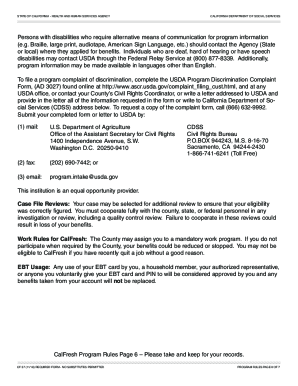
Get Ca Cf 37 2015
How it works
-
Open form follow the instructions
-
Easily sign the form with your finger
-
Send filled & signed form or save
How to fill out the CA CF 37 online
This guide provides clear and concise instructions for completing the CA CF 37 recertification application online, ensuring you continue to receive your CalFresh benefits without interruption. By following these steps, you can navigate the online form with ease.
Follow the steps to complete your CA CF 37 recertification application online:
- Press the ‘Get Form’ button to access the CA CF 37 recertification application and open it in your preferred editing tool.
- Begin by providing your case name and case number at the top of the form.
- Answer question 1 regarding any household changes, such as individuals moving in or out. If applicable, provide the necessary details for each person.
- In question 2, indicate whether you want to appoint an authorized representative. If yes, complete the required information.
- Move to question 3 and indicate if there have been any changes to your address. If yes, input the new address and the date moved.
- For question 4, report your monthly rent or mortgage costs, as well as any additional housing expenses.
- Answer questions regarding your employment status and income sources for questions 7-9, providing details where necessary.
- Complete questions about child support, dependent care, and any medical costs associated with your household.
- Answer the eligibility questions in sections 12-18, which cover potential benefits and legal issues.
- Finally, review your answers, sign and date the application, and provide your contact information.
- Once everything is filled out correctly, you can save changes, download, print, or share the completed CA CF 37 form.
Complete your CA CF 37 recertification application online today to ensure continuous CalFresh benefits.
Get form
To notify CalFresh of an income change, you should gather your income information and complete the appropriate reporting form. This can be done through their website, or by submitting a paper form via mail or in person. It's crucial to act quickly, as failing to report changes may affect your eligibility. The CA CF 37 form can be useful in providing clear details about your income updates.
Get This Form Now!
Industry-leading security and compliance
-
In businnes since 199725+ years providing professional legal documents.
-
Accredited businessGuarantees that a business meets BBB accreditation standards in the US and Canada.
-
Secured by BraintreeValidated Level 1 PCI DSS compliant payment gateway that accepts most major credit and debit card brands from across the globe.


