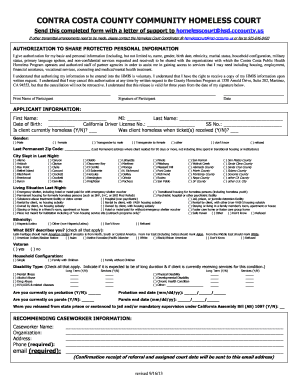
Get Ca Authorization To Share Protected Personal Information - Contra Costa 2013
How it works
-
Open form follow the instructions
-
Easily sign the form with your finger
-
Send filled & signed form or save
Tips on how to fill out, edit and sign CA Authorization to Share Protected Personal Information - Contra Costa online
How to fill out and sign CA Authorization to Share Protected Personal Information - Contra Costa online?
Get your online template and fill it in using progressive features. Enjoy smart fillable fields and interactivity.Follow the simple instructions below:
The era of intimidating intricate tax and legal papers is over. With US Legal Forms, the entire procedure of submitting legal documents is stress-free. The premier editor is readily accessible, providing you with a variety of helpful tools for completing a CA Authorization to Share Protected Personal Information - Contra Costa. These guidelines, along with the editor, will assist you throughout the entire process.
There are multiple options for obtaining the document: as an immediate download, an email attachment, or via traditional mail as a hard copy. We simplify the process of completing any CA Authorization to Share Protected Personal Information - Contra Costa. Start using it today!
- Tap on the Get Form button to commence editing and enhancing.
- Activate the Wizard mode in the upper toolbar to obtain additional guidance.
- Complete every fillable section.
- Verify that the information you enter in the CA Authorization to Share Protected Personal Information - Contra Costa is current and precise.
- Use the Date tool to include the date on the form.
- Select the Sign icon to create an e-signature. You will have 3 options: typing, drawing, or capturing one.
- Ensure that every section has been filled out correctly.
- Click Done in the top right corner to save and send or download the form.
How to edit Get CA Authorization to Share Protected Personal Information - Contra Costa 2013: modify forms online
Appreciate the user-friendly nature of the feature-rich online editor while completing your Get CA Authorization to Share Protected Personal Information - Contra Costa 2013. Utilize the array of tools to swiftly complete the gaps and supply the needed information promptly.
Preparing documents is time-consuming and costly unless you possess ready-to-use fillable templates to complete them digitally. The simplest method to handle the Get CA Authorization to Share Protected Personal Information - Contra Costa 2013 is by employing our expert and feature-packed online editing tools. We furnish you with all the essential resources for rapid form completion and permit you to modify your forms, tailoring them to any specifications. Furthermore, you can provide feedback on the modifications and leave annotations for others involved.
Here’s what you can accomplish with your Get CA Authorization to Share Protected Personal Information - Contra Costa 2013 in our editor:
Distribute the document in various manners and store it on your device or the cloud in different formats once you finish editing. Handling the Get CA Authorization to Share Protected Personal Information - Contra Costa 2013 in our robust online editor is the quickest and most efficient way to manage, submit, and share your documents as you require from anywhere. The tool operates from the cloud, enabling access from any location on any internet-enabled device. All forms you create or complete are safely stored in the cloud, ensuring you can always retrieve them when necessary and be confident of their safety. Stop squandering time on manual form filling and eliminate physical papers; do everything online with minimal effort.
- Fill in the empty fields using Text, Cross, Check, Initials, Date, and Sign features.
- Emphasize crucial information with a preferred color or underline it.
- Conceal private information with the Blackout tool or simply remove it.
- Insert images to enhance your Get CA Authorization to Share Protected Personal Information - Contra Costa 2013.
- Substitute the original text with the one that fits your needs.
- Add remarks or sticky notes to notify others about the revisions.
- Create extra fillable sections and designate them to specific recipients.
- Secure the document with watermarks, include dates, and bates numbers.
Get form
Creating a release of information form involves a few essential steps. Begin with the individual's full name and contact information, followed by a description of what information is being released. Include the name of the entity receiving the information and the timeframe it covers. The CA Authorization to Share Protected Personal Information - Contra Costa offers guidance and templates to ensure your form meets all necessary requirements.
Get This Form Now!
Industry-leading security and compliance
-
In businnes since 199725+ years providing professional legal documents.
-
Accredited businessGuarantees that a business meets BBB accreditation standards in the US and Canada.
-
Secured by BraintreeValidated Level 1 PCI DSS compliant payment gateway that accepts most major credit and debit card brands from across the globe.


