Loading
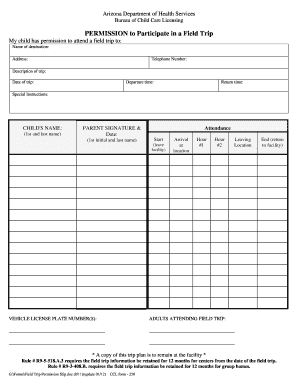
Get Az Permission To Participate In A Field Trip 2012-2025
How it works
-
Open form follow the instructions
-
Easily sign the form with your finger
-
Send filled & signed form or save
How to fill out the AZ Permission to Participate in a Field Trip online
Filling out the AZ Permission to Participate in a Field Trip form online is an important process that allows your child to participate in educational excursions safely. This guide will walk you through each section of the form, ensuring that you complete it correctly and efficiently.
Follow the steps to complete the form successfully.
- Press the ‘Get Form’ button to access the form and open it in your preferred digital editor.
- In the 'Name of destination' field, enter the location where the field trip will occur. Make sure to provide the complete name of the destination for clarity.
- Fill in the 'Address' section with the complete address of the trip location to ensure that all relevant information is provided.
- Add the 'Telephone Number' of the destination for any necessary contact during the field trip.
- Describe the 'Description of trip' to give details about the activities planned during the excursion.
- Input the 'Date of trip' when the field trip will take place, ensuring the date is accurate.
- Provide the 'Departure time' so that proper timing can be coordinated for the excursion.
- Specify the 'Return time' to indicate when the trip is expected to end and students will return.
- Include any 'Special Instructions' that may be important for the trip, such as dietary needs, medical considerations, or behavioral guidelines.
- Enter the 'Child's Name' with their first and last name to indicate the participant in the field trip.
- Have the 'Parent Signature' alongside the date section completed. This confirms that you have given permission for your child to attend the trip.
- Document attendance by filling out the 'Attendance Start' and 'Arrival at location' times, and provide the timing for 'Leaving Location' as well.
- List the 'Vehicle License Plate Number(s)' that will be used during the field trip for safety and tracking.
- In the 'Adults attending field trip' section, write down the names of any adults accompanying the child on the trip. Ensure each name is clearly stated.
- Confirm the 'End (return to facility)' time to finalize the trip documentation.
- Once completed, save your changes, then download, print, or share the form as needed for record-keeping.
Complete the AZ Permission to Participate in a Field Trip form online today to ensure your child's participation.
When writing a consent letter for a field trip, start with a formal greeting and state your child’s name along with the trip details. Make sure to express your consent, and include any special instructions or considerations for your child. This letter will help secure the AZ Permission to Participate in a Field Trip.
Industry-leading security and compliance
US Legal Forms protects your data by complying with industry-specific security standards.
-
In businnes since 199725+ years providing professional legal documents.
-
Accredited businessGuarantees that a business meets BBB accreditation standards in the US and Canada.
-
Secured by BraintreeValidated Level 1 PCI DSS compliant payment gateway that accepts most major credit and debit card brands from across the globe.


