Loading
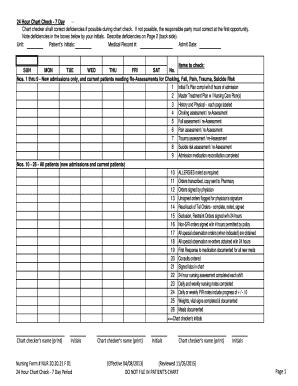
Get Ar Nur 20.20.21 F 01 2015-2025
How it works
-
Open form follow the instructions
-
Easily sign the form with your finger
-
Send filled & signed form or save
How to fill out the AR NUR 20.20.21 F 01 online
This guide provides detailed instructions on how to correctly complete the AR NUR 20.20.21 F 01 form online. Whether you are a healthcare professional or a caregiver, this comprehensive guide will assist you through each section and field of the form.
Follow the steps to accurately complete your AR NUR 20.20.21 F 01 form
- Click ‘Get Form’ button to access the AR NUR 20.20.21 F 01 and open it in the editing interface.
- Begin by filling out the 'Unit' section. Enter the relevant unit information where the patient is or was admitted.
- For the 'Patient's Initials' field, input the initials of the patient you are checking on.
- Next, enter the 'Medical Record #' of the patient to ensure accurate identification.
- Fill in the 'Admit Date' section with the date the patient was admitted to the facility.
- Proceed to the items that need to be checked as part of the chart review. Note the deficiencies where necessary and mark them with your initials in the appropriate boxes.
- In the 'Deficiencies' section on Page 2, detail any deficiencies noted during the chart check, including the date of the observation.
- At the end of the form, ensure you save your changes. You may then choose to download, print, or share the completed form as needed.
Complete your AR NUR 20.20.21 F 01 form online today to ensure proper documentation and patient care.
24 hour check - Review all patient charts nightly Once all orders have been verified the nurse is to draw a line and document “24 hour check completed” and include the date, time, their signature and designation.
Industry-leading security and compliance
US Legal Forms protects your data by complying with industry-specific security standards.
-
In businnes since 199725+ years providing professional legal documents.
-
Accredited businessGuarantees that a business meets BBB accreditation standards in the US and Canada.
-
Secured by BraintreeValidated Level 1 PCI DSS compliant payment gateway that accepts most major credit and debit card brands from across the globe.


