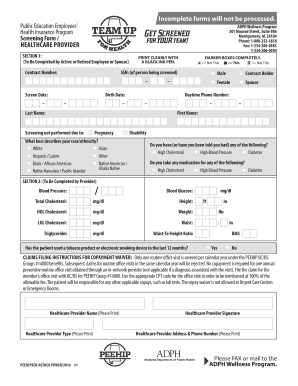
Get Al Peehipscr-hlthcr Prvdr 2016-2025
How it works
-
Open form follow the instructions
-
Easily sign the form with your finger
-
Send filled & signed form or save
How to fill out the AL PEEHIPSCR-HLTHCR PRVDR online
Filling out the AL PEEHIPSCR-HLTHCR PRVDR form is an essential step for participants in the Public Education Employees' Health Insurance Program. This guide provides a clear, step-by-step approach to ensure you complete the form accurately and effectively.
Follow the steps to successfully complete the form.
- Click the ‘Get Form’ button to obtain the form and open it in a suitable online editor.
- Begin with Section 1, which must be completed by the active or retired employee or spouse. Ensure to provide the contract number at the top of the form and your Social Security number (SSN) clearly. It is important to indicate the screening date and mark your birth date accurately.
- Fill in your personal details by printing clearly and using a black ink pen. Specify your last name and first name. You must also choose your gender by darkening the appropriate box completely.
- Provide your daytime phone number. If the screening was not performed, indicate the reason by selecting from the options provided, such as pregnancy.
- Answer the question regarding your race/ethnicity by darkening the box that best describes you.
- Indicate if you have any health conditions such as high cholesterol, high blood pressure, or diabetes by selecting the options available. If applicable, note if you are taking any medication for these conditions.
- Proceed to Section 2, which must be completed by the healthcare provider. Here, they will fill in your blood pressure, blood glucose, total cholesterol, height, weight, waist measurement, and waist-to-height ratio. Ensure that your provider includes their printed name, type, signature, and contact information.
- After completing all required sections, review your form for completeness. Ensure all fields are filled accurately, as incomplete forms will not be processed.
- Once you are satisfied with your form, save any changes made. You can also download, print, or share the form as needed.
Complete the AL PEEHIPSCR-HLTHCR PRVDR form online today to ensure your submission is processed efficiently.
A wellness screening is a preventive health check that evaluates an individual's overall health status, usually involving physical examinations and health assessments. These screenings are essential for identifying potential health issues early on and are often part of the benefits offered by AL PEEHIPSCR-HLTHCR PRVDR. By participating in wellness screenings, retirees can gain invaluable insights into their health, ultimately leading to better health management.
Industry-leading security and compliance
-
In businnes since 199725+ years providing professional legal documents.
-
Accredited businessGuarantees that a business meets BBB accreditation standards in the US and Canada.
-
Secured by BraintreeValidated Level 1 PCI DSS compliant payment gateway that accepts most major credit and debit card brands from across the globe.


