Loading
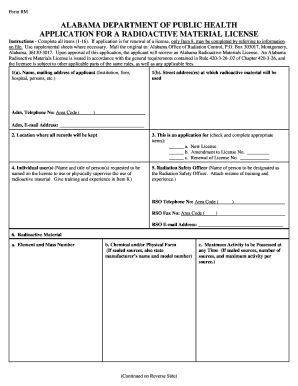
Get Al Form Rm
How it works
-
Open form follow the instructions
-
Easily sign the form with your finger
-
Send filled & signed form or save
How to fill out the AL Form RM online
The AL Form RM is an essential document for applying for a radioactive material license in Alabama. This guide provides step-by-step instructions to help users complete the form accurately and efficiently online.
Follow the steps to fill out the AL Form RM successfully.
- Click ‘Get Form’ button to retrieve the form and access it in the editor.
- Begin by filling out Item 1(a). Provide your name and mailing address, including your administrative telephone number and email address.
- In Item 1(b), enter the street address(es) where radioactive material will be utilized.
- For Item 2, indicate the location where all records related to the radioactive material will be maintained.
- Item 3 requires you to specify the purpose of the application: check whether you are applying for a new license, an amendment, or a renewal, and complete the necessary items.
- In Item 4, list the individual users by name and title, who will be using or supervising the usage of radioactive material, and provide their training information in Item 8.
- Designate a Radiation Safety Officer in Item 5 by providing their name, contact information, and attaching their resume detailing their training and experience.
- For Item 6, detail the radioactive material, including the element and mass number, chemical or physical form, and the maximum activity to be possessed.
- Item 7 asks for a description of the purpose for which the radioactive material will be used; remember to complete Form RMHU if the use is for 'human use'.
- In Item 8, outline the training and experience in radiation safety, listing formal training and relevant experiences, attached with resumes for each individual.
- Specify the types and quantities of radiation detection instruments in Item 9, including their make and model and their uses.
- Indicate the calibration methods and frequencies for the radiation detection instruments in Item 10.
- Use supplemental sheets to complete Items 11 through 15, detailing personal dosimetry (Item 11), bio-assay procedures (Item 12), facilities and equipment (Item 13), radiation protection program (Item 14), and disposal methods (Item 15).
- Lastly, complete Item 16 with the certification details, including the signature, printed name, title of certifying official, and the date.
- Once completed, save your changes, and choose to download, print, or share the form as necessary.
Complete your documents online today for a seamless application process.
Filling out an employee's withholding certificate involves several key steps. Start by entering the employee's personal details and selecting their filing status. Completing this accurately ensures proper tax withholding based on the AL Form RM guidelines can be very helpful. Don't hesitate to use resources from US Legal Forms to make this process even easier.
Industry-leading security and compliance
US Legal Forms protects your data by complying with industry-specific security standards.
-
In businnes since 199725+ years providing professional legal documents.
-
Accredited businessGuarantees that a business meets BBB accreditation standards in the US and Canada.
-
Secured by BraintreeValidated Level 1 PCI DSS compliant payment gateway that accepts most major credit and debit card brands from across the globe.


