Loading
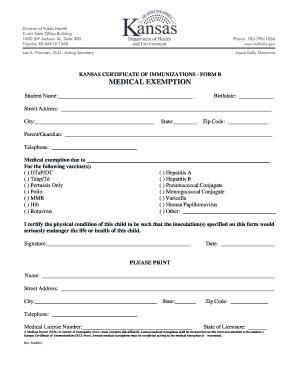
Get Ks Certificate Of Immunization (kci) - Form B 2019-2025
How it works
-
Open form follow the instructions
-
Easily sign the form with your finger
-
Send filled & signed form or save
How to fill out the KS Certificate Of Immunization (KCI) - Form B online
The Kansas Certificate Of Immunization (KCI) - Form B is an essential document for students requiring a medical exemption from vaccinations. This guide provides detailed instructions on how to complete this form online, ensuring a seamless process for users.
Follow the steps to fill out the KS Certificate Of Immunization (KCI) - Form B online
- Click ‘Get Form’ button to obtain the form and open it in the editor.
- Begin by filling in the student’s name and birthdate at the top of the form.
- Enter the student’s street address, city, state, and zip code in the designated fields.
- Provide the parent or guardian's name and telephone number for contact purposes.
- In the section titled 'Medical exemption due to', indicate the specific vaccine(s) the exemption applies to by checking the appropriate boxes.
- Provide a statement certifying the physical condition of the child, clearly stating that inoculation would seriously endanger their life or health.
- The parent or guardian must sign the form and include the date.
- In the 'PLEASE PRINT' section, fill out the name, street address, city, state, zip code, and telephone number of the medical provider.
- Include the medical license number and state of licensure for the attending physician.
- Ensure that a Medical Doctor (M.D.) or Doctor of Osteopathy (D.O.) completes the affidavit and that it is attached to the student’s Kansas Certificate of Immunizations as required.
- Once all fields are completed, save your changes, and download or print the form as necessary.
Complete your documents online today for a convenient and efficient experience.
To get your immunization form signed, first ensure it is correctly filled out, including the KS Certificate Of Immunization (KCI) - Form B, if applicable. Present it to your healthcare provider, who will review and sign it based on your vaccination history. If you have any troubleshooting needs, consider using uslegalforms as a resource for completing forms correctly.
Industry-leading security and compliance
US Legal Forms protects your data by complying with industry-specific security standards.
-
In businnes since 199725+ years providing professional legal documents.
-
Accredited businessGuarantees that a business meets BBB accreditation standards in the US and Canada.
-
Secured by BraintreeValidated Level 1 PCI DSS compliant payment gateway that accepts most major credit and debit card brands from across the globe.


