Loading
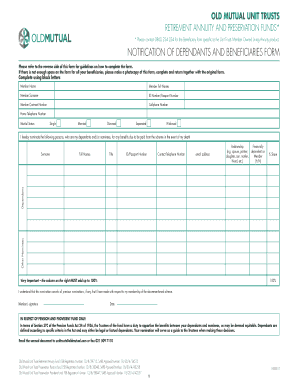
Get Old Mutual Notification Of Dependants And Beneficiaries Form 2017-2025
How it works
-
Open form follow the instructions
-
Easily sign the form with your finger
-
Send filled & signed form or save
How to fill out the Old Mutual Notification of Dependants and Beneficiaries Form online
Filling out the Old Mutual Notification of Dependants and Beneficiaries Form is an essential step in ensuring your wishes are honored regarding the distribution of your benefits. This guide will walk you through each section of the form, offering clear instructions to assist you in completing it online.
Follow the steps to complete the form accurately and efficiently.
- Click the ‘Get Form’ button to access the form and open it for editing. Ensure you have a reliable internet connection for a smooth process.
- Begin by entering your personal details in the designated fields: your full name, surname, ID or passport number, contract number, and contact information. This section is crucial for accurately identifying your membership.
- Next, indicate your marital status by selecting the appropriate option: single, married, divorced, separated, or widowed. Make sure this information reflects your current situation.
- List your dependants and nominees by providing their full names, titles, ID or passport numbers, contact numbers, email addresses, and their relationship to you. It is important to include all relevant individuals, such as spouses, partners, children, and any legal dependants.
- For each listed dependant or nominee, indicate if they are financially dependent on you by selecting 'Yes' or 'No.' This information will help in the final distribution of benefits.
- Allocate a percentage share for each of your nominees, ensuring the total adds up to 100%. This step is vital as it dictates how your benefits will be divided among them.
- If you have more than the available space for beneficiaries, photocopy the form, fill out the additional details, and attach it to your completed original form.
- Review all of your entries for accuracy. It’s important to ensure all information is complete before submitting.
- Once satisfied with your form, you can save the changes, download the file for your records, and print a copy if needed.
- Finally, submit the scanned document via email to unittrusts@oldmutual.com or fax it to 021 509 7110 to ensure your nominations are recorded.
Complete your documents online today to ensure your wishes are properly documented.
A common example of a beneficiary is a spouse or child, who you may designate to receive benefits after your passing. On the Old Mutual Notification of Dependants and Beneficiaries Form, you can also name a trust or charity as a beneficiary. This flexibility allows you to have control over your assets and reflect your wishes accurately.
Industry-leading security and compliance
US Legal Forms protects your data by complying with industry-specific security standards.
-
In businnes since 199725+ years providing professional legal documents.
-
Accredited businessGuarantees that a business meets BBB accreditation standards in the US and Canada.
-
Secured by BraintreeValidated Level 1 PCI DSS compliant payment gateway that accepts most major credit and debit card brands from across the globe.


