Loading
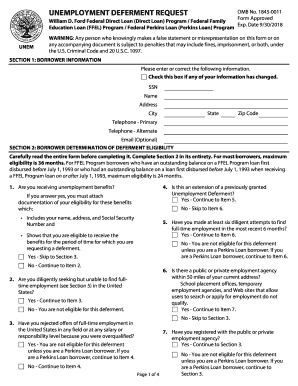
Get Ed Unem 2018-2026
How it works
-
Open form follow the instructions
-
Easily sign the form with your finger
-
Send filled & signed form or save
How to fill out the ED UNEM online
The ED UNEM form, also known as the unemployment deferment request, is essential for individuals seeking to postpone their loan repayments due to unemployment. This guide will provide you with clear instructions for completing the form correctly and effectively.
Follow the steps to successfully complete the ED UNEM form.
- Press the ‘Get Form’ button to obtain the ED UNEM form and open it in your preferred editor.
- In Section 1, enter your borrower information such as your name, Social Security Number, address, and contact details. If any of this information has changed, remember to check the box indicating those changes.
- Proceed to Section 2 and determine your eligibility for deferment. Answer each question carefully to assess your status. If you are receiving unemployment benefits, indicate that and attach the relevant documentation that includes your name, address, and Social Security Number.
- If you answer yes to having made at least six diligent attempts to find employment, move to Section 3. If not eligible, review the instructions provided in Section 3 for any potential exceptions based on loan type.
- In Section 3, you will request deferment. Confirm that you understand the terms stated regarding principal and interest payments during the deferment period. Add the date when you became unemployed.
- Complete Section 4 by following the provided instructions on completing the deferment request. Ensure to type or print using dark ink and submit any necessary documentation.
- Finally, review all sections for accuracy, save any changes made, and then download or print the completed form. If needed, send it along with all required documents to the address provided in Section 6.
Complete your unemployment deferment request online today to manage your loan repayments effectively.
Uploading documents to the Department of Social Services (DSS) in New York can be done through their online portal. Once you access your account, look for the document upload section and follow the prompts to upload your files. If you require assistance or wish to ensure that your documents meet all necessary guidelines, consider using ED UNEM for enhanced support in this process.
Industry-leading security and compliance
US Legal Forms protects your data by complying with industry-specific security standards.
-
In businnes since 199725+ years providing professional legal documents.
-
Accredited businessGuarantees that a business meets BBB accreditation standards in the US and Canada.
-
Secured by BraintreeValidated Level 1 PCI DSS compliant payment gateway that accepts most major credit and debit card brands from across the globe.


