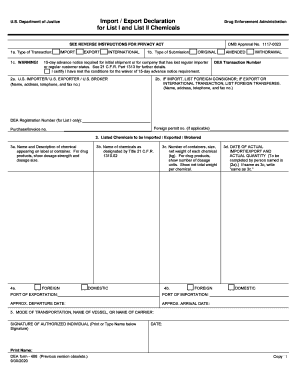
Get Doj Dea 486 2020-2026
How it works
-
Open form follow the instructions
-
Easily sign the form with your finger
-
Send filled & signed form or save
How to fill out the DoJ DEA 486 online
The DoJ DEA 486 is an essential form used for the import and export declaration of specific chemicals. This guide provides a clear and systematic approach to filling out this form online, ensuring that you can complete the necessary information accurately and efficiently.
Follow the steps to complete the DoJ DEA 486 online effectively.
- Press the ‘Get Form’ button to access the DoJ DEA 486 form and open it in your preferred document editor.
- In section 1a, select the type of transaction by checking one of the options: IMPORT, EXPORT, or INTERNATIONAL.
- In section 1b, indicate the type of submission by checking Original, Amended, or Withdrawal.
- Complete section 2a by entering the name, address, telephone number, and fax number of the U.S. importer, exporter, or broker.
- If applicable, fill in section 2b with the foreign consignor's or transferee's name, address, telephone, and fax number.
- In section 3, provide details about the listed chemicals to be imported or exported, including the name and description of the chemical.
- Complete section 3c with information on the number of containers, size, and total net weight for each chemical.
- Fill in the details for the mode of transportation and the name of the vessel or carrier in section 5.
- Sign and date the form in the designated area to confirm the accuracy of the information provided.
- Once you have completed the first two pages, save your changes and print the form to maintain a record.
Complete your DoJ DEA 486 online today to ensure compliance with chemical import or export regulations.
An example of a controlled substance regulated by the DEA is , which is frequently prescribed for pain management. Controlled substances fall under different schedules depending on their potential for abuse and medical use. Understanding these classifications helps medical providers prescribe responsibly while adhering to relevant regulations. Your registration, including the DoJ DEA 486, solidifies your authority to handle such substances.
Industry-leading security and compliance
-
In businnes since 199725+ years providing professional legal documents.
-
Accredited businessGuarantees that a business meets BBB accreditation standards in the US and Canada.
-
Secured by BraintreeValidated Level 1 PCI DSS compliant payment gateway that accepts most major credit and debit card brands from across the globe.


