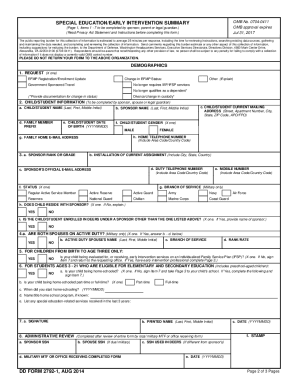
Get Dd Form 2792-1 2014
How it works
-
Open form follow the instructions
-
Easily sign the form with your finger
-
Send filled & signed form or save
How to fill out the DD Form 2792-1 online
Filling out the DD Form 2792-1 is an essential step for families seeking to document special education needs for their children. This guide provides a clear, step-by-step approach to completing the form online, ensuring you have all the necessary information to support your child's educational journey.
Follow the steps to accurately complete the form online.
- Press the 'Get Form' button to access the DD Form 2792-1 and open it for editing.
- Begin by completing the demographics section, which includes items 1-7. This section should be filled out by the sponsor or partner. In item 1, select one request option indicating if this is a registration, update, or a specific situation like government sponsored travel.
- In items 2a-h, provide detailed information about the child or student, including their name, date of birth, and current mailing address. Be sure to include the gender and home contact information.
- Fill out items 3a-h, which contains sponsor information. Ensure you include the sponsor's rank, branch of service, and contact information. Confirm if the child resides with the sponsor.
- Complete items 4a-d regarding spouse details if both spouses are active duty. If applicable, provide their names, service branch, and ranks.
- For children from birth to age three, item 5 requires information on any early intervention services being provided under an Individualized Family Service Plan (IFSP). If not applicable, sign item 7.
- For students aged 3-21, item 6 requires details on their educational status, including if they are home-schooled or receiving any special education services under a current Individualized Education Program (IEP). Complete the appropriate section based on their current educational arrangements.
- In items 7a-d, gather signatures from the sponsor or partner authorizing the release of information. Ensure that the printed names and dates are clearly indicated.
- Lastly, complete the administrative review in items 8a-f. This section should be finalized by responsible EFMP personnel, ensuring the review is thorough and all sections of the form are addressed.
- After completing the form, be sure to save your changes, download a copy for your records, and share or print it as needed.
Take the next step towards supporting your child's educational needs by filling out the DD Form 2792-1 online today.
Get form
To fill out a motor equipment utilization record, you should enter information such as the date of use, vehicle type, and the individual responsible for the vehicle. Ensure that each entry is clear and concise to avoid confusion later. Regularly update this record to reflect current usage. For further clarification on forms and records, US Legal Forms can serve as a valuable resource, especially with forms like the DD Form 2792-1.
Get This Form Now!
Industry-leading security and compliance
-
In businnes since 199725+ years providing professional legal documents.
-
Accredited businessGuarantees that a business meets BBB accreditation standards in the US and Canada.
-
Secured by BraintreeValidated Level 1 PCI DSS compliant payment gateway that accepts most major credit and debit card brands from across the globe.


