Loading
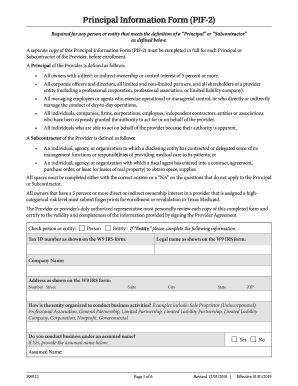
Get Pif-2 2018-2026
How it works
-
Open form follow the instructions
-
Easily sign the form with your finger
-
Send filled & signed form or save
How to fill out the PIF-2 online
The Principal Information Form (PIF-2) is a critical document required for any individual or entity that qualifies as a principal or subcontractor. This guide will provide clear, step-by-step instructions on how to fill out the PIF-2 form online, ensuring you complete it accurately and efficiently.
Follow the steps to fill out the PIF-2 form online
- Click ‘Get Form’ button to obtain the form and open it in the editor.
- Begin with specifying whether the check person or entity is a 'Person' or 'Entity.' If you check 'Entity,' provide your Tax ID number, legal name, company name, and address as shown on the W9 IRS form.
- For entities, indicate how the entity is organized to conduct business, such as a corporation or partnership. If applicable, indicate if the entity conducts business under an assumed name and provide the assumed name.
- If the check person or entity is a 'Person,' fill out their last name, first name, and middle initial. Include any maiden name or aliases they have used.
- All principals, subcontractors, and creditors must fill in their physical address and accounting/billing address. If they differ, indicate the relationship to the accounting address.
- Provide the Social Security Number and Federal Tax ID number. Additionally, state the specialty of practice, Medicare intermediary, and related numbers if applicable.
- Input the driver's license number and state, date of birth, and expiration date of the driver’s license.
- Answer questions concerning professional licenses, accreditations, or certifications. If applicable, provide details for each license, including the issuing board, state, number, issue date, and expiration date.
- List previous physical and accounting addresses if they have changed within the last five years.
- Describe your title and duties within the provider organization for which you're seeking enrollment. Indicate your role and the effective date of this role.
- Answer questions regarding any relationships with separate providers, detailing the nature of those relationships.
- Report on any sanctions, restrictions, or past criminal convictions as outlined in the document. Provide thorough explanations where applicable.
- Complete any additional required fields, ensuring all responses are accurate and reflect the current status of the person or entity.
- Finally, review the completed form for accuracy and sign the Provider Agreement to certify the validity and completeness of the information provided. Once completed, you can save changes, download the form, print it, or share it as necessary.
Ensure your documents are complete and accurate by filling out the PIF-2 online today.
The value of PIF serves as an indicator of its financial strength and future potential within both domestic and international markets. This value fluctuates based on various factors, including investment performance and market conditions. If you are considering involvement with PIF-2, understanding its value is crucial for making informed decisions.
Industry-leading security and compliance
US Legal Forms protects your data by complying with industry-specific security standards.
-
In businnes since 199725+ years providing professional legal documents.
-
Accredited businessGuarantees that a business meets BBB accreditation standards in the US and Canada.
-
Secured by BraintreeValidated Level 1 PCI DSS compliant payment gateway that accepts most major credit and debit card brands from across the globe.


